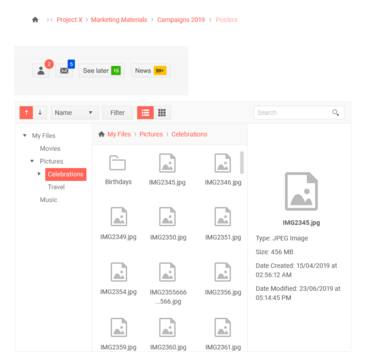January 15, 2020, 10:33 am
Telerik DevCraft UltimateAdds new components and features for Web, Mobile and Desktop development.
Features
Telerik DevCraft Ultimate includes the following updates:
↧
January 15, 2020, 10:33 am
Telerik UI for UWPData component adds EditorValueChanged event.
Features
- Data
- Added EditorValueChanged event.
Fixes
- Data
- Numeric and date editors are not aligned properly.
- Randomly validation errors are not displayed.
- Calendar
- Appointments are not redrawn correctly when switching between DayView and MultiDayView.
↧
↧
January 15, 2020, 10:41 am
↧
January 15, 2020, 10:42 am
Telerik UI for ASP.NET AJAXAdds new Multiselect component.
Features
- Common
- MultiSelect Component
- Kendo Scripts Update from R2 2019 SP1 (2019.2.619) to R3 2019 SP1 (2019.3.1023)
- Official Support for Microsoft Edge Chromium
- AsyncUpload
- AllowedCustomMetaDataTypes=Telerik.Web.UI.AsyncUploadConfiguration is enabled by default
- Correct the server response in Content-Type header from AsyncUploadHandler
- Drawer
- Editor
- The table properties dialog now shows the cellpadding and cellspacing information
- Match Case and Match Whole Words features in the Find dialog are now available in Chrome and Firefox
- FileExplorer
- The Custom Button icon class is now taken from the Button's Value property
- Gantt
- Change Gantt Timeline Header layout table to use td and tbody instead of th and thead elements to improve accessibility
- HtmlChart
- New Opacity property for the Series in RadHtmlChart
- MultiColumnComboBox
- Kendo and Google Chrome Autocomplete open Simultaneously
- Add noDataTemplate and clear messages for dropdown widgets and enable modifying them via kendo messages files
- PdfProcessing
- Introduced a FixedExtensibilityManager. The FontsProvider property of this class can be set to a FontsProviderBase implementation in order to provide missing fonts when exporting PDF documents.
- Implement "sh" content stream operator.
- SpreadProcessing
- Introduced an API to disable fill handle.
- Added MID to the supported functions
Fixes
- Common
- The keyboard commands home, end, page up and page down, do scroll the content of the drop down, however they do not change the selection
- Barcode
- GetImage method returns null for Type PDF417
- ComboBox
- Home and End buttons do not work inside the input of RadComboBox
- FileExplorer
- SpriteCssClass is not rendered in the RadToolBarButton
- Gantt
- Displaced tasks and resources of RTL Gantt in Chrome
- Grid
- When HideStructureColumns is set to true, the Edit and Delete columns should not go into the exported Excel file
- HtmlChart
- Cannot apply font styles (size and family) by extending a RadHtmlChart skin
- Input
- Cursor is moved right when an invalid symbol is inserted in MaskedTextBox in Edge 40+
- MonthYearPicker throws a Sys.ArgumentUndefinedException error: Value cannot be undefined
- Map
- Map layer show method attaches the same event handlers multiple times
- Menu
- RadContextMenu does not appear when there are more than one forms on the page
- MultiColumnComboBox
- Click on associated Label with MultiColumnComboBox does not focus the input
- PdfProcessing
- If the font family name is defined using a language other than English, the font is not applied to the content.
- InvalidOperationException is thrown when Authenticating a user password.
- Slider
- Last item drops on a new line under Chrome on large scale monitors
- SpreadProcessing
- KeyNotFoundException is thrown when opening a document containing not supported BuiltInNumberFormat.
- Spreadsheet
- Selecting Spreadsheet column/row focuses its first cell and scrolls sheet to top/left
- SpreadSheet SUBTOTAL not working correctly
- JS error thrown on clicking Increase decimal places button for a cell with number value and format @
- Spreadsheet does not alert the user when trying to sort Range with merged cells
- Flickering custom cell editor for Spreadsheet column with configured filtering / sorting in Chrome and FF
- TileList
- Spelling errors in the TileList design time Configuration Wizard
- WordsProcessing
- ArgumentException is thrown while exporting PDF document containing a paragraph with background and spacing after.
- StackOverflowException is thrown while evaluating the values of style linked to a table style. Table style shouldn't have a linked style.
↧
January 15, 2020, 10:43 am
KendoReactIncludes new Form, Drawer, Card and Avatar components.
Features
- Window
- Allow hiding action buttons.
- Card
- Add card and avatar components.
- Data-tools
- Dropdowns
- Add focusedItemIndex prop.
- Editor
- Re-export prosemirror packages.
- Form
- Add reset callback to render props.
- Inputs
- Rebuild NumericTextBox to adress all known issues.
- Layout
- Pager
- Replace select component with the DropDownList.
- Scheduler
- Accessibility improvements.
- Add Scheduler keyboard-navigation.
- Add editing to SchedulerTask in AgendaView.
- Expose custom renders for Item and Slot.
- Add slots selection.
- Add item selection.
Fixes
- Buttons
- Set type="button" to DropDownButton and SplitButton.
- Chart
- Add missing series type boxplot.
- Pager
- Remove hover and focus states on selected item.
- Popup
- Fix document body null error.
- Scheduler:
- slots rendering during DST change day.
- month-view slot date during DST change day.
- Sortable
- Fix document body null error.
- Switch
- Warning upon controlled mode.
↧
↧
January 15, 2020, 10:44 am
↧
January 15, 2020, 10:45 am
↧
January 16, 2020, 3:54 am
New innerText property for FlexPie in Wijmo Core.Includes enhancements to Vue and React support, plus improvements for Grid, Chart and DropDown.
Features
- Vue Updates
- Added wj-item-template component, which allows you to define items content as a Vue template (with an arbitrary HTML, custom components and bindings), for the item components like wj-list-box, wj-combo-box, wj-multi-select and wj-menu.
- Added wj-tab-panel/wj-tab components, which allow you to define TabPanel control content declaratively in Vue templates markup.
- React Updates
- Added TabPanel/Tab components, representing corresponding pure JS classes.
- Added tooltipContent and labelContent properties to all chart components.
- TransposedGrid - Added support for CollectionView.getError in TransposedGrid controls.
- FlexChart - Text at the center of pie/doughnut chart: new properties innerTextinnerTextStyle of FlexPie.
- DropDown - Added DropDown.clickAction property to customize click actions.
- Improved saveFile method to handle large files.
- Improved applyTemplate method to handle templated formats in Microsoft Internet Explorer.
↧
January 16, 2020, 8:02 am
Telerik DevCraft CompleteAdds new components and features for Web, Mobile and Desktop development.
Features
Telerik DevCraft Complete includes the following updates:
↧
↧
January 16, 2020, 8:03 am
Telerik DevCraft UIAdds new components and features for Web, Mobile and Desktop development.
Features
Telerik DevCraft UI includes the following updates:
↧
January 17, 2020, 2:29 am
MindFusion.Diagramming Composite nodesDiagramming control adds support for composite nodes.
Features
MindFusion.Diagramming for WebForms
- Composite nodes - Implements nodes whose appearance can be defined via composition of components and layout containers.
- Animated layout - New methods allow you to move items from their original locations to new locations assigned by the layout object.
- Export Microsoft Excel files - Exports diagrams to Excel Open XML format (XSLX) files. Diagrams are exported as Excel AutoShapes drawings.
- Overview improvements
- ScaleMode enumeration and properties added to the Overview control to implement several scaling modes.
- If AllowZoom is enabled, users can now zoom the diagram by resizing the overview's viewport tracking rectangle.
- MinVisibleFontSize specifies a threshold value that hides text if scaled font sizes become smaller.
- LayeredLayout improvements
- New property lets you preserve initial link shape value when LinkType is set to Cascading. The orthogonal path applied by latter property is approximated using respective link shape.
- Client-side LayeredLayout now uses stable sorting and should always create the same results when applied to same graph.
- LinkPadding property added to LayeredLayout specifies how much space to leave between links when LinkType is set to Cascading.
- JSON Serialization - Diagrams can now be serialized in JSON format. This can be used for interoperability with MindFusion JavaScript diagramming library, or for general storage in JSON files or databases.
- Improved performance - Diagram rendering and user interactions are now faster. The control redraws the smallest possible area after diagram changes, and compresses refresh operations into a single batch when possible.
- Custom type registration - The Custom item types registry is now stored in the page session and is handled by the ItemTypeResolver class. It is no longer required to call the RegisterItemType method for every DiagramView and NodeListView instance, but instead call RegisterItemType method only once on the first DiagramView control.
- Flowchart graph layout (client side / JavaScript) - FlowchartLayout recognizes program code-like patterns in graphs, such as loops, sequences and if/switch branchings, and arranges them recursively.
- Path finding (client side / JavaScript)
- The PathFinder class provides methods that help you find paths and cycles in a graph:
- findShortestPath finds the shortest path between two DiagramNode objects.
- findLongestPath finds the longest path between the specified DiagramNode objects.
- findCycle detects whether the specified DiagramNode participates in a cycle.
- findAllPaths finds all paths that exist between two DiagramNode objects.
- findAllCycles finds all cycles in the underlying diagram.
- Embedded hyperlinks - Nodes and Text components with style text enabled can now contain tags to create hyperlinks. When a link is clicked, the control raises hyperlinkClicked event to let you implement navigation.
- Container improvements
- resizeToFitText method and EnableStyledText property added to the ContainerNode class.
- containerChildRemoved event now also raised when dragging multiple selected child nodes out of a container.
- Improved handling of folded containers by automatic layout classes and link routing methods.
- containerChildAdding event handlers can stop propagation of the event up in the container hierarchy by calling setHandled.
- Arrange method of .NET ContainerNode arranges the child items inside a container using the specified layout class.
- Visio2013Exporter improvements
- Visio2013Exporter processes links arrowheads.
- Visio2013Exporter preserves the diagram Z order.
- Visio2013Exporter exports links Text and Labels.
- Visio2013Exporter exports Image of ShapeNode objects.
- Visio2013Exporter improvements
- Visio2013Exporter now performs full rendering for table, container and composite nodes.
- Visio2013Exporter renders custom nodes that draw themselves through the IGraphics interface.
- Coordinates of exported link end points are now assigned Visio formulas and follow the borders of resized nodes.
- Miscellaneous
- Text property of nodes and links has been moved to the base DiagramItem class, allowing for easier text search and edit operations in the diagram.
- Typescript definitions now available for the Diagramming.Lanes namespace.
- Auto-arranged link labels now can optionally be placed over link segments and containers by setting diagram's AutoArrangeAvoidSegments and AutoArrangeAvoidContainers properties to false.
- The dispose method of Diagram class now removes a focus-proxy DIV element from the page.
- Improved text alignment for DiagramLink texts.
- The serializeTag event lets you save complex Tag and Id objects in XML format.
- ImagePadding property of ShapeNode and Cell lets you set padding space between elements' borders and their Image.
- Export overloads that write to Stream objects added to PdfExporter, VisioExporter and Visio2013Exporter.
- Non-blocking ArrangeAsync methods run layout calculations in a background task. This is only available in .NET 4.5 build of the diagram assemblies.
- MaxJsonLength specifies the maximum length of JSON strings that are accepted by internal JavaScriptSerializer instances.
- NodeListView now displays nodes' ToolTip texts when the mouse hovers over an item in the list view.
- For consistency with client side API, the .NET Diagram class now provides Arrange methods that take a layout object as argument.
- SvgImage mode adds DiagramView specific prefixes to SVG <defs> elements, allowing for more than one DiagramView on the page.
MindFusion.Charting for WebForms
- Miscellaneous
- Added InnerLabelRotation, OuterLabelRotation and StackOuterLabels properties for better control over the rendering of labels in bar charts
- The YLabelAlignment property from BiaxialChart specifies horizontal alignment of Y-axis labels
- Text is now properly underlined when FontStyle.Underline is set
- Client-side ToolTip improvements
MindFusion.Mapping for WebForms
- SlippyTiles mode - MindFusion.Mapping for WebForms now supports rendering of slippy tile maps with images, provided by a Tile Map Service (TMS).
- Cached images support improvements - Cached images, used in GdiMap mode, can now also be created from .osm files
MindFusion.Scheduling for WebForms
- The bundled jQuery version has been upgraded to 3.4.1
MindFusion.UI for WebForms
- The bundled jQuery version has been upgraded to 3.4.1.
↧
January 23, 2020, 8:20 am
DevExpress VCL SubscriptionImproves PDFViewer, RichEdit and Scheduler controls.
Fixes
ExpressBars Suite
- An AV occurs when changing a bar popup menu's UI scale factor if the menu is not associated with a bar manager component.
- Documentation - Code examples mention the TdxBarButton.Create constructor in the "How to Add Custom Items to a Toolbar's Popup Menu" topic.
- Ribbon - TdxRibbonGalleryItem - An AV occurs on repopulating a gallery at runtime if the second or any subsequent group contains a selected item.
- Ribbon - TdxRibbonGalleryItem - Switching a gallery item's Enabled property resets the gallery's scroll position.
- TdxBarDBNavigator - An AV occurs on expanding a list of displayed buttons via the VisibleButtons property.
- The background in a submenu's drop-down window flickers if the bar manager's MenuAnimation property is set to maSlide or maUnfold.
ExpressEditors Library
- A classic filter dropdown does not paint a hot-tracked item using the color specified in a skin applied to the control.
- An Excel-inspired filter dropdown's Filters tab populates its combo boxes with edit values instead of images and/or descriptions for a column that uses cxImageComboBox as an in-place editor.
- cxImageComboBox - An AV occurs on deleting an image list referenced by the Properties.Images or Properties.LargeImages property.
- cxLookupComboBox - Lookup grid lines are not skinned.
- Find Panel - A click on the Search Box's dropdown button does not invoke the MRU dropdown window.
- TcxTextEdit - The editor interprets certain keystrokes as an edit value change even if the edit value remains unchanged.
ExpressEntityMapping Framework
- The "[bcc32c Error] dxEMF.Utils.hpp(124): no matching function for call to '_op_Equality' / '_op_Inequality'" error occurs when compiling an application in C++Builder 10.3.3 Rio.
ExpressExport Library
- Master-Detail - Large memory consumption when exporting expanded master rows.
ExpressNavBar
- Documentation - The Draw~ method descriptions in painter class topics provide no information about the AScaleFactor parameter.
- Hamburger Menu - Item separator height is calculated incorrectly.
ExpressPDFViewer
- The "Out of memory" exception occurs when loading an embedded TrueType font in certain cases.
ExpressPrinting System
- TreeList Report Link displaces scrollable content that follows bands anchored to the left edge if the tree list whose OptionsView.ColumnAutoWidth property is set to True includes one or more child nodes.
ExpressQuantumGrid Suite
- Master-Detail - The "Stack overflow" exception occurs when populating bound datasets at runtime when they, the grid control, or its Views are not locked for updates using the DisableControls/EnableControls or BeginUpdate/EndUpdate method blocks.
- A click on the "Link to <TDataSource>" item of a data-aware View's context menu at design time activates grid item generation routines if the control is placed on a frame nested on a form.
- Table and Banded Table Views - An AV occurs on grouping by a column whose Options.ShowGroupValuesWithImages property is set to True if this column uses cxImageComboBox as an in-place editor and its Images property is not assigned.
ExpressRichEdit Control
- Export to DOC - Export routines save incorrect horizontal and/or vertical scale factors for an image downscaled within a source document.
ExpressScheduler Suite
- Gantt View - An AV occurs on dragging the selection in a linked range control.
- User events do not display color labels if certain skins are applied.
- Year View - The mouse wheel scrolls three periods specified via the ViewYear.Scale property at a time.
ExpressSpreadSheet
- Documentation - The "How to Custom Paint Table Views" topic contains a code sample that cannot be compiled.
- OnCustomDrawTableViewCell - CustomDrawDemo - Background color is not applied.
- TdxSpreadSheetReportDesigner generates incorrect cell ranges as formula parameters.
- The ClearAll method call clears the clipboard content.
- When using Korean characters with English characters in a cell, Korean characters become question marks.
- XLS and XLSX import - A control applies an incorrect font to RTF-formatted cell content, which uses the document's default font.
ExpressTile Control
- A TFrame descendant assigned to a tile item's DetailOptions.DetailControl property is incorrectly scaled if the system DPI is higher than 96.
ExpressVerticalGrid Suite
- Painting issues when VGrid Full Collapse.
↧
January 24, 2020, 8:53 am
ChartDirectorAdds support for .NET Core.
Features
- Added support for .NET Core. All ChartDirector controls are now available for both .NET Framework and .NET Core for application types that are supported in both environments.
- In previous versions of ChartDirector for .NET, the DLL was released as 4 separate editions to support a combination of strong-named/non-strong-named and standard .NET Framework/.NET Framework Client Profile. ChartDirector .NET is now released as a single strong-named DLL for the standard .NET Framework. The non-strong-named and Client Profile types are no longer included.
- ChartDirector is now also available as a NuGet package: "ChartDirector.Net" (for web applications) and "ChartDirector.Net.Desktop.Controls" (for desktop applications). Applications that targets the .NET Framework can choose to reference "netchartdir.dll" or to include the appropriate NuGet package. Applications that target .NET Core can only use the NuGet package.
↧
↧
January 28, 2020, 9:27 am
Smart HTML ElementsAdds TypeScript definitions.
Features
- Added TypeScript definitions which enable strongly-typed access to the components and their configuration.
- Added right-to-left demos and docs.
- Added WAI-ARIA accessibility docs.
↧
January 31, 2020, 3:30 am
Xceed Toolkit Plus for WPFAdds support for .NET Core 3.0 and above.
Features
- Added support for .NET Core 3.0 and up.
- AvalonDock
- Auto-hiding a LayoutAnchorable now auto-hides it on the closest side.
- Caching TabItems and changing the selected tabItem no longer raises the Loaded/Unloaded event for the TabItems content items.
- Chinese localization texts have been reviewed to use simplified texts.
- Closing a LayoutAnchorable no longer prevents from showing hidden LayoutAnchorables.
- Deserializing a DockingManager containing floatingWindows now correctly displays the floatingWindow’s position and size.
- Deserializing a LayoutRoot now reads the end element.
- Docking a floatingWindow now keeps the focus on the DockingManager when other windows are opened.
- Floating a new horizontal/vertical tab group now creates a floating window with a normal size.
- Hitting Ctrl + Tab from floating windows now opens the NavigatorWindow even when the content does not have the focus.
- Minimizing a floating window with the SystemCommands.MinimizeWindow method now minimizes the floating window.
- Panes with a star DockWidth/DockHeight no longer starts with the DockMinWidth/DockMinHeight values.
- Right-clicking on the sides of the LayoutAnchorableTabItems or LayoutDocumentTabItems now opens the contextMenu.
- The CanTogglePin property is now available on the LayoutItem object, to be able to set it in a style targeting a LayoutItem.
- The DockingManager.LayoutItemContainerStyle property can now be used to create a style which redefines the LayoutItem commands.
- The LayoutContent.CanClose property is now always serialized.
- The LayoutContent.PreviousContainer and LayoutContent.PreviousContainerId properties now offer a public getter.
- The new CacheAnchorableTabItems property from DockingManager now prevents the LayoutAnchorablePaneControls from reloading the TabItems each time they get selected.
- Using serialization along with the DockingManager.DocumentsSource or AnchorablesSource properties now correctly restores the layout upon deserializing.
- Using the drag splitter for a LayoutDocument/LayoutAnchorable in ‘star’ mode, in order to resize it, now results in a valid resized pane.
- Using the left/right arrows on LayoutAnchorableTabItems/LayoutDocumentTabItems now cycles from first to last and vice versa. Also, using shift + F10 on LayoutAnchorableTabItems/LayoutDocumentTabItems now opens the contextMenu.
- Using the NavigatorWindow to select a LayoutItem now sets the focus inside the selected LayoutItem.
- When the MainWindow containing a DockingManager regains the focus, the last LayoutAnchorableControl/LayoutDocumentControl focused no longer gets activated when the click is outside the DockingManager.
- AvalonDock Themes
- When the CacheTabItems property is set to true, selecting an already visited TabItem now prevents a reload of the TabItem’s content.
- AvalonDock and WatermarkTextBox
- The UI Automation properties Name, AutomationId and HelpText now work for LayoutAnchorables, LayoutDocuments and WatermarkTextBox.
- Chart
- Setting the CustomRangeStart/CustomRangeEnd properties on an axis now displays the chart in full size showing only the DataPoints included in the defined custom range.
- The Axis.Range.Start and Axis.Range.End properties are now get only properties to prevent confusion with the Axis.CustomRangeStart and Axis.CustomRangeEnd properties.
- CheckListBox/CheckComboBox
- Using the SelectAll method with more than 200 items is now faster when selecting all items.
- When a SelectedMemberPath is used, the SelectedMemberPath value will be updated in the ItemSelectionChanged callback.
- CheckComboBox
- Modifying the value of a SelectedMemberPath now modifies the value only when needed, this improves the performance when the CheckComboBox contains hundreds of items.
- ColorPicker
- The new DropDownBorderThickness and DropDownBorderBrush properties are now available to customize the DropDown popup borders.
- DateTimePicker
- Using a mouse double-click on a CalendarDayButton now closes the calendar popup.
- ExtendedTabControl
- When the CacheTabItems property is set to true, changing the selected TabItem no longer raises the Loaded/Unloaded events.
- MaterialToast
- Hiding a toast in the middle of a stack of toasts no longer hides the preceding toast.
- PropertyGrid
- All the editors can now have their visual properties overridden in a custom style.
- Using the ComboBoxEditor with nullable values now displays a ‘Null’ option in the ComboBox.
- Attributes with UsageAttribute.AllowMultiple set to true will now override the TypeId to ensure uniqueness.
- RichTextBox
- When a new character is typed, the Text property is now updated before raising the TextChanged event.
- SplitButton
- The new DropDownTooltip property is now available to set a tooltip for the DropDownButton of the SplitButton.
- StyleableWindow
- Maximizing the window now uses the available workspace from the current screen.
- TokenizedTextBox
- The new FilterType property can now be used to customize the search filter type.
- UI Automation for WatermarkTextBox and AutoSelectTextBox
- The control type now returns ‘Edit’ instead of ‘Custom’.
↧
January 31, 2020, 8:04 am
DevExtremeImproves Data Grid, Data Visualization and Diagram controls.
Fixes
All Angular products
- dx-report-viewer - Zoom in/out gestures do not work in an Angular application when Mobile Mode is used
- Scheduler shows incorrect information in a recurrent appointment tooltip
- Web Report Designer - Updating reportUrl on the client results in the "Cannot call methods on resizable prior to initialization" error
All HTML JS, React and Vue products
- Scheduler shows incorrect information in a recurrent appointment tooltip
DevExtreme Core
- DevExtreme Vue - The "Cannot find namespace 'VueType'" compilation error occurs in the typescript starting with version 19.2.5
- DevExtreme Vue Demos do not work in IE 11
- DevExtreme Widgets - 'This page uses the non standard property “zoom”' warning and "Downloadable font: gasp: Changed the version number to 1" error occur in Firefox 71.0
- Themes - Color Swatches - A style conflict with the Font Awesome library
- Vue Router does not work with Drawer
DevExtreme Data Grid
- Summary cell is misaligned when native scrolling is enabled and fixed columns are used
- A blue border is shown when a cell is clicked several times
- A group row position is changed if other group rows were expanded and a user scrolled a table
- row with invalid values disappears after pressing the Save button twice when recalculateWhileEditing is True
- A validation error disappears when a new portion of data is loaded during scrolling
- A wrong cursor icon on a group header when row dragging is enabled
- Column headers are not aligned with cells if the grid is placed inside ScrollView and showScrollbar is set to 'always'
- DateBox does not update a cell via keyboard
- Drag and drop does not work correctly when some rows are hidden
- Edit form sets focus to the last editor automatically when an editor value is changed under certain conditions
- Grouping and sorting with remote operations would not paginate items
- Incorrect Select / Deselect value when the number of columns is greater than 30
- Infinite scrolling incorrectly works if max-height of the widget container is set to a non-integer number of pixels
- It is impossible to remove header column focus
- It is possible to bypass data editing restrictions under certain conditions
- Row removal is not possible when compound keys are complex (e.g. "keyName.keySubname")
- Rows cannot be removed if refreshMode is set to repaint and the recalculateWhileEditing option is enabled
- The "Uncaught RangeError: Maximum call stack size exceeded" error occurs on an attempt to sort large grouped data
- The calculateSortValue option does not work when dynamically generated columns share the same callback function
- The Cell edit mode - The widget doesn't delete a row on clicking the Delete button if any cell was focused
- The clearFilter method does not clear the filter row when it is not applied via the ApplyFilter button in applyFilter = "onClick" mode
- The detail view cannot be expanded after switching to the edit mode
- The filter row editor loses its focus when a filter is applied and the filter panel is visible
- The grouped row value is not formatted in the exported document when the remoteOperations option is enabled
- The key field has an incorrect value in onFocusedRowChanged
- The last button in the command column is trimmed
- The last button is hidden in the command column when a page is zoomed in
- The onEditorPreparing event fires twice for each column if the state store is enabled
- The widget cannot complete remote filtering under certain conditions
- The widget doesn't show the E1037 error
- The widget shifts cells when a cell template is used
- DataGrid brings the focused row to the middle of the view port when any column is fixed
- DataGrid doesn't execute a click action if a button in a custom command column uses a template
- DataGrid executes the onSelectionChanged event handler with empty selection when the grid is destroyed
- DataGrid is scrolled to the first row on a click when virtual scrolling, a fixed column, and a focused row are enabled
- DataGrid throws the "Cannot read property 'getRowIndexOffset' of undefined" error during editing when keyboard navigation is disabled
- DataGrid/Form - The "Cannot read property 'resetOption' of undefined" error occurs in an Angular project after upgrading to v19.2.5
- PivotGrid - Export to Excel does not apply currency format when localization is used
DevExtreme Data Visualization
- The "TypeError: Cannot read property 'scheduleHiding' of null" error occurs after navigation
- The "W2002 - The production series cannot be drawn because the arg data field is missing" warning occurs when the widget instance is destroyed
DevExtreme Diagram
- An error occurs on an attempt to use the DxDiagram control in an Angular application
- The "Node layout is already registered " error occurs when using a data source with two-way edges
DevExtreme File Management
- FileUploader for Angular - The progress value is not correct when a file is uploaded in chunks
- JavaScript File Uploader - A full path is sent to the server when uploading in Internet Explorer and Edge
DevExtreme Pivot Grid
- Content overflows the specified height if the field panel has too many fields
- Export to Excel does not apply currency format when localization is used
- Row header text breaks under the expand icon after the latest Chrome update
- The "Cannot read property 'filterType' of undefined" error occurs when filtering values by using Field Chooser
- PivotGrid raises the "Uncaught TypeError: l.selector is not a function" error when ApplyChangesMode is OnDemand and data is large
DevExtreme Scheduler
- "Unable to get property 'recurrenceRule' of undefined or null reference" error occurs when creating an appointment
- A new appointment is created on editing one appointment in the series
- A template returns the same data in appointmentData and targetedAppointmentData in the collector
- An appointments collector doesn't hide on the 'More' button click for the second time
- Appointments have an incorrect ending date time when it includes a date where daylight saving time changes
- Cells in resources and tables are misaligned when the resource caption is too long in the timeline view
- Scrolling does not display properly when there are many items in resources
- The 'Cannot read property 'bind' of undefined' error occurs on an attempt to switch to the Agenda view if grouping is changed dynamically
- The Cell Overflow Indicator does not take an appointment's disabled option into account
- he widget can't drag an appointment to the All Day panel under certain conditions
- Scheduler doesn't display an appointment in timelineWeek if is starts after endDay
- Scheduler doesn't show appointments after filtering and switching views if data from an API is used
- Scheduler generates recurrent events on unexpected days in certain cases
- Scheduler: Uncaught TypeError: Cannot read property 'index' of undefined under certain conditions
DevExtreme Tools
- Theme Builder does not take into account widgets selected in the Export options
- ThemeBuilder - The "Save As Color Swatch" check box works incorrectly when the "Copy To CSS" button is used
DevExtreme Tree List
- Drag and drop - The rowDragging.onRemove event is not called when dragging to an external component
- The widget doesn't update expanded and selected row keys in the local storage
- TreeList crashes a browser when a widget is filtered and nodes are dropped inside a root node
- TreeList does not show a newly added node in 'fullBranch' filtering mode when a filter is applied
- TreeList doesn't display changes performed via the dataSource option if repaintChangesOnly is true
DevExtreme UI Widgets
- Accordion - An icon-only button is incorrectly styled inside a title template
- Chart - Axis labels are exported incorrectly if axis properties are changed at runtime
- DataGrid/Form - The "Cannot read property 'resetOption' of undefined" error occurs in an Angular project after upgrading to v19.2.5
- DateBox - The disabledDates function is called for dates that are out of the [min; max] range
- DateBox throws the "Cannot read property 'length' of null" error when a short month display format is used
- DropDownButton - The wrapItemText option is not synchronized with dxList
- DropDownButton doesn't display a value in certain cases if its items and selectedKey options are changed dynamically
- DropDownButton selects items in a drop-down part when "useSelectMode": "false" in Angular
- Form - A form group without a caption displays an unnecessary extra space
- Form - FormData is not reset after a partial update
- Form - The Ctrl+Enter key combintation results in incorrect validation when using validationEngine with onEditorEnterKey
- Form - The first tab is removed slowly when a certain group contains many tabs
- Form - Validation messages are incorrectly positioned when material themes are used
- List - Reordering does not work when items change
- List - The Clear button is displayed incorrectly in Material themes
- Lookup - Items in the Material theme are cut-off in certain scenarios
- Lookup - The value is not displayed when the item collection is updated at runtime
- Lookup displays 1,5 items when a search bar and a cancel button are displayed in the Material theme
- Material theme - The editor's clear button has no right padding
- NumberBox - The widget incorrectly rounds up a decimal value if the Format option is set
- Popup - FullScreen mode - Buttons in the bottom toolbar are not always visible on iOS/Safari when the browser has multiple tabs and an end user flips the device's orientation
- Popup - Vue - Content is rendered in the BODY section if it is loaded asynchronously in a template
- SelectBox - Drop-down items are not reset when searchEnabled and acceptCustomValue are true
- SelectBox - Mask behavior is broken in TextBox declared within fieldTemplate
- SelectBox - The e.event parameter is undefined in ValueChanged when changing a value using the arrow keys
- SelectBox sends multiple requests when clearing search text
- SpeedDialAction - The onClick event doesn't work on iOS
- TagBox - Typing in search box and switching browser tabs delete text in the search box while keeping filtered results
- Toolbar - Item location cannot be updated at runtime
↧
January 31, 2020, 8:09 am
↧
↧
January 31, 2020, 8:10 am
DevExpress WPFImproves PDF Viewer, Reporting and Scheduler controls.
Fixes
All WPF products
- BarItems in RibbonControl with OfficeSlim RibbonStyle do not consider their ContentTemplate if their Content is empty
Assembly Deployment Tool
- An application configuration file is set incorrectly when the Assembly Deployment Tool is used
- Invalid resulting config file name after deployment
- The tool crashes Visual Studio 16.3.8 on specific projects
DXBars for WPF
- ArgumentOutOfRangeException is thrown with BarItems under certain circumstances
- BarSplitButtonItem with ItemLinksSource does not update its IsArrowEnabled property in RadialContextMenu
- BarSplitButtonItem's Command is executed when a control in PopupControlContainer is clicked
- BarSubItem - Hovering over a menu from the second level does not open the existing submenu
- Merged BarItemSeperator is missing when multiple documents of the same type are opened
- The Close button of the customize toolbar dialog is not localized for Japanese
DXCharts for WPF
- An axis label layout is incorrectly displayed on setting a custom axis range if the NavigationOptions.UseMouse property is set to False
- An unhandled error occurs (Attempted to divide by zero) when displaying ChartControl in certain situations
- PieSeries3D - Unable to detect a Series Label element using the ChartControl.CalcHitInfo method when LabelPosition is TwoColumns
- The Axis title layout is incorrect after resizing ChartControl with multiple panes at runtime
- WPF Chart Designer - A datasource list is invisible when the window is small
DXControls for WPF
- SVG images do not render text
- SVG images with opacity tags cannot be rendered correctly
- SvgImageSource does not display round corners for Rects
- Tab item content disappears when the tab is re-attached to the parent DXTabControl with TabContentCacheMode set to CacheTabsOnSelecting
- ThemedWindow displays an incorrect BackButton icon in the DeepBlue theme
- ThemedWindow with Tabbed WindowKind incorrectly displays DXTabControl without tabs
DXDocking for WPF
- A floating panel's content isn't correctly serialized when DockLayoutManager's layout is saved
- An error occurs if a panel is docked to DocumentGroup with a nested DockLayoutManager when the EnableWin32Compatibility and CacheTabsOnSelecting properties are enabled
- Edit Form does not appear for the last row in certain themes
DXEditors for WPF
- Bug: dxe:TextEdit - Padding is applied twice
- Checkbox in a column that uses CheckEditSettings is smaller than the regular CheckBoxEdit
- Editable and non-editable editors have different heights when the same Padding is set
- Inplace PasswordBoxEdit editors raise binding errors in the Office2019 theme
- Read-only editors don't provide an option to disable their dropdown
- TextEdit and PasswordBoxEdit horizontal Paddings are different
- TextEdit with the Numeric MaskType does not correctly round off its value in .NET Core
DXGantt for WPF
- Provide a way to prevent GanttView from closing an editor and committing editing immediately after the editor value is changed
- WorkdayRule can't express last week in Recurrence
DXGrid for WPF
- ArgumentOutOfRangeException is thrown on calling the Insert method for an empty ChunkList<T> collection
- Checkbox in a column that uses CheckEditSettings is smaller than the regular CheckBoxEdit
- Checkbox in a column that uses CheckEditSettings is smaller than the regular CheckBoxEdit
- Columns located to the right of the column with the "*" width cannot be resized from code
- CompleteRecordDragDropEventArgs.Canceled is not set to true if the Esc key is pressed during drag and drop
- Edit Form does not appear for the last row in certain themes
- FilterString is unexpectedly removed when ShowCriteriaInAutoFilterRow is set to true
- Criteria images are incorrectly drawn when the Auto Filter Row is focused and the SelectionMode property is set to Row
- GridControl allows dragging 0 records
- GridControl does not remove an old column if its FieldName contains "." and AutoGenerateColumns is set to RemoveOld/AddNew
- GridControl doesn't show EditForm when a new row with invalid property values is added
- GridControl is loaded slowly if a Virtual Source has many columns
- GridControl raises the RowUpdate and ValidateRow events after adding of a new row is canceled if ShowUpdateRowButtons = OnCellEditorOpen
- HTML Copy/Paste is broken after the update to v19.2
- NullReferenceException is raised when FixedRows are set in code on cell changing in a grouped GridControl
- The IsBetween operator in the "ExcelSmart" filter popup doesn't allow filtering DateTime values by the time part
- The number of columns is limited to 32267 when the ExportToCsv method is used
- The ValidateCell event is raised for the second time if GridCellValidationEventArgs IsValid property is set to false
DXLayoutControl for WPF
- DataLayoutControl does not update the state and tooltip in a certain editor when complex validation logic based on MetadataBuilder is used
DXMap for WPF
- An unhandled exception is thrown on modifying the data source collection if Map Cluster is applied
- An unhandled exception occurs when calling the MapControl.ZoomToFitLayerItems method in certain situations
- MapControl does not display MapPushpin with the bound Location property
- NullReferenceException is raised if WMS returns text data instead of an image
DXPivotGrid for WPF
- PivotGridControl does not raise the CellSelectionChanged event for single cells in certain cases
DXPrinting for WPF
- DocumentPreviewControl - NullReferenceException is thrown when overriding PrintOptionsTemplate
DXRibbon for WPF
- Ribbon items are unpredictably duplicated in certain cases when ribbon controls are merged
- Ribbon mering - A parent RibbonControl unexpectedly hides items when BarButtonItem.MergeType is set to Replace in a child ribbon
- Ribbon recycling works incorrectly in collapsed page groups
- RibbonControl throws NullReferenceException during the merge with a child control without RibbonDefaultPageCategory
DXRichEdit for WPF
- ContentChanged repeatedly called after upgrade
- Custom PagePainter applies incorrect clipping to text when a document is exported to PDF using the XtraPrinting library
- DocumentLayout.Split() fails with System.IndexOutOfRangeException: 'Index was outside the bounds of the array.'
- The GetRtfText method returns null if an Rtf document has a background shading color specified for a table row
- XtraRichEdit - Protection settings are incorrectly applied when saving a protected Word document
DXScheduler for WPF
- InvalidCastException occurs when an appointment is dragged outside of AgendaView
- NullReferenceException is thrown in AppointmentControl under certain circumstances
- SchedulerControl's FlyoutControl remains visible when a corresponding appointment item is deleted
- The CustomWorkTime event does not fire in TimelineView if the Hour time scale is not visible
DXSpreadsheet for WPF
- SpreadsheetControl does not load a document if the control is not visible on the screen
DXTreeList for WPF
- TreeListView formatting is incorrectly applied when custom CellDisplayTemplate is used for TreeListColumn
MVVM Framework
- ModuleManager stops calling ViewModelRemoved event handlers after one of the handlers is unregistered
- WaitScreen service with the Cancel button shows the "This method is not supported if UserControl is used as SplashScreen" error
PDF Viewer for WPF
- NullReferenceException is thrown on an attempt to retrieve the FormData value in a PDF/A-document
- Parsing - An inline ASCII85-encoded image without the EOD marker cannot be parsed
- Parsing - Documents with an "Optional content usage" dictionary and an empty "View" subdictionary cannot be opened
- Performance - Application hangs when parsing an incorrect content stream
- Rendering - A JPX image with an embedded transparency channel cannot be rendered
- Rendering - Pages that contain an empty show text command with a non-zero offset are rendered incorrectly
- Rendering - Word spacing shouldn't be applied to multibyte encoded characters
- Writing - File attachment data is written incorrectly if the source document is encrypted
Project Templates
- VS2017 - The DevExpress Template Gallery is not available in the "Add New Item.." project dialog
Theme Designer
- The "Unable to load one or more of the requested types" exception is thrown when building a theme using MSBuild
Windows UI
- PageView does not show a selected page when MIF is used to add pages and the SelectedItem property is bound
XtraReports Suite
- A control's content is not printed completely if the TextFitMode property is set to 'ShrinkAndGrow'
- System.ArgumentOutOfRangeException is thrown when showing a report with a subreport in PageHeader if the subreport has a band whose PageBreak property is set to BeforeBand
- The PreviewDoubleClick event is not raised in a custom report control
- WPF End-User Report Designer - The XRCheckBox control added from the Field List doesn't contain information about the field to which it is bound
- WPF End-User Reporting Designer - Report components' properties cannot be marked as read-only in the designer's Property Grid
- WPF Report Designer's Filter Editor - It is impossible to compare a DateTime field's values with a report parameter or another field's values
- XtraReport - Mail Merge fields are not available in the XRControl.BeforePrint script handler
↧
January 31, 2020, 8:11 am
↧
January 31, 2020, 8:12 am
DevExpress UniversalDevExpress has released a maintenance update across their entire product range.
Features
DevExpress has released a maintenance update across their entire product range.
↧