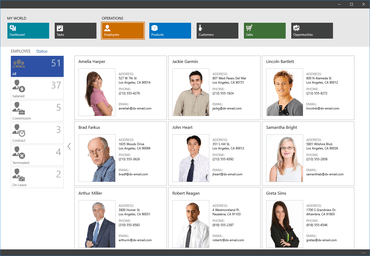New Rich Text EditorAdds a new Gantt Control (CTP) for ASP.NET, plus a new Rich Text Editor & Spreadsheet control for ASP.NET Core.
Features
ASP.NET & MVC
New ASP.NET Gantt Control (CTP)
- New ASP.NET Gantt control is available as a community technology preview. Its features include:
- TreeList and Gantt regions designed to hierarchically display tasks, milestones, dependencies and resources from a corresponding data source
- API to configure custom work time, weekends and special dates
- Built-in scrolling
- Task progress
- Use different time scales (hours to months)
- Ability to specify resources for tasks
Charting
- Segment Colorizers - You can now use the following segment colorizers to enhance data visualization.
- Trend Segment Colorizer
- Range Segment Colorizer
- Point-based Segment Colorizer
- Center-Align Axes - The Chart control allows you to center-align axes within the plot area.
- Axis Label Position and Alignment - The chart control introduces the following options:
- Display axis labels inside or outside of plot region.
- Change label alignment relative to tick marks (Near, Far, Center).
- Y-Axis Label Rotation (Polar and Radar Charts) - Polar and Radar charts now allow you to display Y-axis labels at an angle.
- Histogram
- DevExpress Chart control now allows you to generate Histograms. Features include:
- Histogram aggregation function
- Excel-inspired histogram calculation modes (automatic, bin width, bin number)
- Interval information display within axis labels
- Customizable label text for Overflow and Underflow bins
- Ability to align grid lines and tick marks with bins and to center axis labels
GridView
- Adaptive Toolbar - DevExpress ASP.NET WebForms and MVC GridView toolbars now support adaptive layouts.
- Batch Edit Mode - Command Button UI Enhancements - New predefined render styles are available for command buttons used in batch edit mode:
- Endless Paging in Batch Edit Mode - The ASP.NET WebForms and MVC GridView controls now support endless paging in Batch Edit mode. To enable endless paging, set the 'SettingsPager.Mode' property to 'EndlessPaging'.
- Miscellaneous Enhancements - You can obtain the command name when handing the GridView's EndCallback client event.
Pivot Grid
- Performance Enhancements - The DevExpress in-memory data processing engine is now used by default.
Rich Text Editor
- Сlient-Side Printing - The Rich Text Editor supports client-side printing. Your on-screen layouts can now be printed with ease.
Spreadsheet
- Culture-Specific Format - The Format Cells dialog allows you to apply culture-specific formatting to date and numeric values.
- Client-Side API Enhancements - Added a new client-side Print command to invoke the browser's Print dialog. If the browser does not support printing, you can export your workbook to PDF.
ASP.NET Core
New Rich Text Editor
- The new ASP.NET Core Rich Text Editor ships with everything you'll need to quickly incorporate advanced text editing functionality in your ASP.NET Core application. Its features include:
- Document import/export (docx, rtf, txt)
- Mail merge and fields support
- Native client-side printing
- Client-side API
- Autocorrect
- Customizable UI and document view options
New Spreadsheet Control
- With this release, you can incorporate spreadsheet functionality to any ASP.NET Core application with absolute ease. The DevExpress ASP.NET Core Spreadsheet control ships with the following features:
- Cell Editing and Formatting
- Formulas
- Charts
- Sorting and AutoFilter
- Comments
- Worksheet Protection
- Data Validation
- Read-only Mode
- Built-in Ribbon UI
- Client-side API
- Client-side Events
New ASP.NET Core Diagram (CTP)
- The new Diagram allows you to incorporate information-rich diagrams, flow charts and organization charts with ease. Features include:
- 35+ Predefined Shapes
- Custom Shapes
- Shape Sizing
- Shape Drag-and-Drop
- Auto Layout
- Snap to Grid
- External Data Binding
- Configurable Page Settings
- Customizable Shape and Connector Style Settings
- Export to SVG, PNG and JPEG
New File Manager (CTP)
- The new ASP.NET Core File Manager control allows you to reproduce the Windows File Explorer UX in your next web app. its features include:
- File and folder structure display options
- File upload options
- Thumbnail and Details view modes
- Client-side responsive UI
- REST API for file operations
- Predefined helpers to connect to a server file system.
Data Grid and Tree List
- Keyboard Navigation Enhancements - This release includes new keyboard behavior options. These options allow you to address a variety of high-speed data entry usage scenarios.
- Start Editing via KeyPress - Users can now instantly edit data - no need to switch to edit mode.
- Configurable Enter Key Action - You can specify whether an Enter key press switches to edit mode or moves focus to the next cell.
- Configurable Enter Key Direction - You can configure an Enter key press to move cell focus to the next column or row (horizontally or vertically).
- Accessibility Enhancements - You can now navigate to and interact with DataGrid and TreeList UI elements (such as headers, pager controls, and the command column) via the keyboard.
- New DoubleClick Events
- onCellDblClick - fires when a user double clicks a cell.
- onRowDblClick - fires when a user double clicks a row.
- Data Editing - New API
- editing.selectTextOnEditStart - Determines whether cell text is auto-selected when a user starts to edit a cell's value.
- editing.startEditAction - Specifies whether a single or double cell click initiates data edit operations.
- TreeList - A New Filter Mode - Extended the filtering capabilities of the TreeList with a new data filter mode. When used, filter results include the children of filtered nodes.
- DataGrid - New Export To Excel API (CTP) - This release includes a new, more flexible API based on the ExcelJS library. Features include:
- Ability to add a custom header/footer
- Export multiple grids into a single worksheet
- Export multiple grids into a single document using separate worksheets
- Rename the exported file
- Generate worksheets with custom content
- Display a loading indicator for large datasets
- This feature can be used in conjunction with the existing export to Excel API. As such, it won't break your existing apps and can be tested independently.
Data Visualization
- Chart Annotations - You can now annotate charts with custom labels.
- Legend Enhancements
- Customize Legend Items - Added a 'legend.customizeItems' callback so you can change the order, text, and visibility of legend items.
- Legend Title - A legend title can now be specified and configured using the 'legend.title' option. You can customize the title's appearance and its position, and add a subtitle as well. This new option offers the same capabilities as the widget's root title option.
- Add a Legend to the Bar Gauge
- Resolve Label Overlaps - The resolveLabelOverlapping option allows you to specify widget behavior when labels overlap one another.
- Resolve Label Overlaps within a Funnel Chart - In the Funnel, this option accepts 'shift' (default), 'hide' and 'none.' If no room exists to display all labels after a shift, the algorithm hides labels as needed.
- Resolve Label Overlaps in Bar Gauge - resolveLabelOverlapping accepts 'hide' (default) and 'none'.
- Miscellaneous Chart/Gauge Enhancements
- Display a tooltip when a point/series is hovered.
- Word-wrap Support - Word-wrap is now supported within the Title, Chart axes labels, PieChart and TreeMap labels.
- You can now control exported chart layout (layout by columns, etc.)
- You can now move constant lines behind or in front of other series.
Pivot Grid
- Remote Data Paging - The PivotGrid's data layer can now request the data it needs for an individual page. Remote data paging improves performance against large volumes of aggregated data.
- PivotGrid - Cascade Filtering - The PivotGrid can now apply parent field filters. For instance, if you filter the PivotGrid by the 'Country' field, the 'City' field's filter items will also be filtered against the same Country.
Reporting
- XRRichText Control - XRRichText control is now available for use within the ASP.NET Core Reporting platform. It can be used in Windows hosted environments.
- TypeScript Definitions - Now include *.d.ts files for TypeScript. As a result, code completion is available within your development environment.
- Web Report Designer - Custom Configuration Provider - With this release, you can create individualized configurations from a variety of configuration sources and pass it to the DevExpress Web Report Designer. You can register the configuration globally or only within the Report Designer.
Scheduler
- Adaptivity and UX Enhancements - Improved Scheduler usability on mobile devices. In v19.1, the Scheduler control renders a popup appointment list instead of a tooltip. The appointment list is displayed in full screen mode. The appointment edit form is also rendered in full-screen mode on mobile devices. In addition, larger appointment markers are now used on mobile devices.
Themes
- New Compact Material Design Theme
UI Widgets
- New Dropdown Button Widget - v19.1 introduces a new button widget with a built-in dropdown menu. This widget can be used as a stateless set of clickable menu items or as a stateful analog of a SelectBox control (which looks like a button).
- New Floating Button Widget - The new Floating Button Widget is a single button positioned at the bottom corner of the screen. It contains one or more primary screen actions. The floating button widget follows Google's Material Design guidelines.
- HTML/Markdown Editor - Resize Media Blocks - You can now resize images and video blocks via mouse operations.
- HTML/Markdown Editor - Mentions Support - Mentions allow you to select users or user groups by typing @ when composing rich text content. You can also implement any custom embedded lookups such as issue references using # symbol as a prefix.
- Data Editors - Additional Action Buttons - With this release, you can add additional buttons to data editors and reorder built-in actions.
Visual Studio Integration
- DevExtreme-based Responsive Visual Studio Project Template - To help you quickly create responsive ASP.NET Core apps, this release adds a new project template for Visual Studio 2017 and Visual Studio 2019. This template was inspired by the existing responsive template for Angular.
ASP.NET Bootstrap Controls
Editors
- New Color Editor - This release includes a new Bootstrap Color Edit control. Its features include:
- Color indicator
- Custom color picker
- Automatic / favorite color item
- Custom palettes
- Drop-Down Editors - Adaptivity Enhancements - With this release, DevExpress Bootstrap drop-down editors (ComboBox, DateEdit, etc.) can switch to modal mode based upon browser width.
GridView
- Adaptive Toolbar - The Bootstrap GridView's toolbar is now adaptive and thus better able to adapt to a user's device.
- Callback Support in Batch Edit Mode - The Bootstrap GridView now supports callbacks in batch edit mode. The Grid retains unsaved changes when an end-user filters, groups, sorts data or navigates between pages. You can also preview inserted, edited and deleted rows before your final save operation.
Navigation
- New Floating Action Button - The new Floating Action button encapsulates popular end-user actions (e.g., CRUD operations, data sorting, filtering, etc.). Floating Action buttons are fully configurable and support custom actions. Key features include:
- Container indication
- Fixed position
- Customizable appearance
Rich Text Editor
- Сlient-Side Printing - The Rich Text Editor supports client-side printing. Your on-screen layouts can now be printed with ease.
- Scheduler
- Date Navigator UI Enhancements - Redesigned the Bootstrap Date Navigator UI to simplify navigation between individual appointments.
- Date Highlighting in Date Navigator - The Date Navigator can highlight dates that contain events/appointments. The following highlight modes are available:
- New Responsive Project Template - The new template allows you to create applications with adaptive mobile-friendly layout based on DevExpress Bootstrap controls.