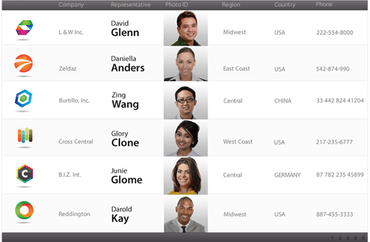AnyGanttSignificantly improves performance.
Features
- Significantly improved performance.
Fixes
- Data grid is now rendered correctly when resized with the splitter.
- Fixed issue with tree search.
- Tokens now work correctly when used to format the timeline header.
- Fixed PERT CRUD issue.
↧
AnyStockSignificantly improves performance, plus event markers can now be bound to an arbitrary timestamp.
Features
- Significantly improved performance.
- Improved rendering of legends.
- Event markers can now be bound to an arbitrary timestamp.
- Axis line markers now can dispatch mouse events.
- Improved positioning of data area.
Fixes
- Now scales work correctly with small data sets.
- The MAX button of the range selector now works correctly.
↧
↧
A Sankey flow diagramAdds Sankey flow diagrams that show linked nodes, the quantity of each flow being represented by its width.
Features
- Sankey Diagram - A Sankey diagram is a flow diagram that shows nodes linked by flows, the quantity of each flow being represented as its width. This chart type emphasizes the major transfers or flows within a system and helps to locate dominant contributions to an overall flow.
- Significantly improved performance.
- Improved rendering of legends.
- Axes line markers can now dispatch mouse events.
- Now the fill of 3D Pie charts can be transparent.
- Added contextMenu() method to the anychart.ui.table class.
- Now a gradient fill can be set as a string.
↧
October 10, 2018, 3:36 am
DevExpress VCL SubscriptionImproves Bars, Editors, Grids, RichEdit, Scheduler, SpreadSheet and TreeList controls.
Fixes
ExpressBars Suite
- An AV occurs at design time when using the Customization Form to add, remove, or change a bar item on an ancestor form.
- Bar items are painted with colors that do not match corresponding theme colors of an operating system and disabled bar items cannot be selected if the bar manager's LookAndFeel.NativeStyle property is True.
- Changing a bar item's hint caption in the hint style controller's OnShowHintEx event handler has no effect if the bar item's hint is invoked immediately after another TControl descendant's hint.
- Ribbon tab groups inherited from a parent form become invisible at runtime if the corresponding ribbon tab's Groups collection is changed.
ExpressEditors Library
- A TcxContainer descendant scales incorrectly if its ParentFont property is False and the Anchor property has a non-default value.
- cxDateEdit - An AV occurs on expanding a drop-down calendar in Touch mode if the time range between the system and displayed dates exceeds a month, and the Properties.View property is set to cavClassic or cavModern.
- cxLabel - The Properties.ShowEndEllipsis property value is ignored if the Properties.Alignment.Horz property is set to taCenter.
ExpressEntityMapping Framework
- The "The data types varchar(max) and ntext are incompatible in the equal to operator" error occurs when TdxEMFADODataProvider obtains data from an SQL Server table's varchar(max) columns.
ExpressExport Library
- The EdxException occurs when exporting nodes containing images to an XLS or XLSX file.
ExpressGDI+ Library
- SVG Images - The "Invalid operation in GDI+ (Code: 3)" exception occurs on displaying an image with the 'path' element whose line width is zero.
ExpressLibrary
- SVG Images - The 'style' element's attributes are incorrectly parsed in certain cases.
- TcxPropertiesStore - Dimensions of a control anchored to the top and bottom edges of its parent are incorrectly restored after storing at a different monitor DPI value.
ExpressMap Control
- The OnZoomLevelChanged event does not fire on calling the map control's ZoomAsync procedure enclosed between BeginUpdate and EndUpdate calls.
ExpressPDFViewer
- "The document format is not recognized as valid PDF" exception occurs on reading named destinations in certain cases.
- Text is invisible if it uses a non-system font that is not embedded into the PDF document, provided that it is possible to replace this font with a similar font.
- The "TdxLZWDecoder End of data" exception occurs on reading a document containing LZW-compressed data.
ExpressPrinting System
- Multiline text is truncated in printouts or exported PDF documents in certain cases.
- PDF Viewer Report Link - The "Auto" page orientation selected in the Print dialog does not update to a new page orientation selected in the printer's Document Properties dialog.
- Scheduler Report Link - An event content's layout in the TimeGrid View is calculated incorrectly for Modern-Style UI if the View's EventDetailInfo property is True.
- Scheduler Report Link - TimeGrid View — An event's content layout is calculated incorrectly if the event width does not fit into a single printout page.
- Scheduler Report Link - TimeGrid View - An event's start and end time are displayed in the client area if the event duration is more than one day.
ExpressQuantumGrid Suite
- Banded Table View - The drop-down Quick Band Customization list incorrectly repaints items arranged into multiple columns in response to clicking item check boxes.
- Conditional Formatting - The "Expression" and "Cell Is" conditional formatting rules do not save character case changes applied to expression strings.
- Make sorting applied by the drop-down Quick Band/Column Customization list's Sorted command case-insensitive and ANSI ordered, regardless of the View's DataController.Options property settings.
- Master-Detail - A detail Layout View does not display separator items in certain cases.
- Server Mode - The View does not sort records by values of a column that provides date/time grouping values.
- Table and Banded Table Views - The "Could not convert variant of type (unicodestring) into type (integer)" exception occurs on scrolling the View when its data is being edited with an in-place cxLookupComboBox editor.
- The Field Chooser dialog scales incorrectly.
- The Quick Band/Column Customization drop-down list ignores the Up Arrow keystroke if the View's OptionsCustomize.BandsQuickCustomizationShowCommands or OptionsCustomize.ColumnsQuickCustomizationShowCommands property is set to False.
ExpressQuantumTreeList Suite
- Collapsing a node with a double-click scrolls the content and clicks a node located under the mouse pointer.
- Make sorting applied by the drop-down Quick Band/Column Customization list's Sorted command case-insensitive and ANSI ordered, regardless of the tree list's OptionsData property settings.
- The tree list filters nodes very slowly or freezes an application in certain cases.
- The tree list stops scrolling up the content using the mouse wheel if the bottom edge clips a selected node.
ExpressRichEdit Control
- An HTML file's content is prefixed with an encoding preamble.
- The control does not load a CSS style's border-style property values that are not in the lower case from an HTML file.
- The control does not load external images whose URIs include spaces.
- The control's OnCustomizeMergeFields event never occurs.
ExpressScheduler Suite
- Closing a form while the scheduler activates an event's in-place editor causes an AV.
- Provide the dedicated space for the location text within the user event layout displayed in the Day View in Modern Style mode.
- TcxDateNavigator - An application freezes if the UnlimitedSelection property is set to True and dragging starts in an area that is free from UI elements.
- TcxSchedulerAggregateStorage - Drag-and-drop operations duplicate events obtained from a linked TcxSchedulerWebServiceStorage object.
- TimeGrid View - Dragging a 24 hour-long event that is not marked as free and dropping it to the beginning of a day switches the event to all-day and marks it as free.
ExpressSkins Library
- Form - TheBezier skin - The form's caption height is incorrectly calculated if the monitor DPI is not 96.
ExpressSpellChecker
- ExpressRichEdit control - Misspelled words are underlined even in read-only mode.
ExpressSpreadSheet
- A hyperlink doesn't display its referenced cell using the R1C1 reference style.
- A spreadsheet document is loading slowly if it has the "Duplicate Values" and/or "Unique Values" conditional formatting rules applied to cell ranges populated with values of different types.
↧
October 15, 2018, 6:21 am
FusionCharts Suite XTAdds new events to FusionCharts, plus improvements and bug fixes.
Features
- New Events have been added to FusionCharts:
- The chartTypeInvalid event will be fired if the given chart type is invalid, or the chart type is not set.
- After invoking the render() API method, the containerNotFound event will be fired if the chart container is not found or not provided.
- The animationInvoked event will be fired as soon as the chart animation starts.
- The beforeDraw event will be fired whenever an entire redraw of the chart isstarted through data update, change of chart message, change of chart type, or resize.
- The drawCancelled event will be triggered when "preventDefault()" is called from FusionCharts event "beforeDraw".
- The beforeDataLoad event will be triggered when the chart fetches data from the source but is yet to display it. It can be used with the Theme Manager to update chart data.
- Improvements
- Earlier, the renderComplete event was triggered every time a chart was rendered using any of the methods "render()", "chartType()", or "setChartData()". It was also triggered every time chart data was successfully updated. Additionally, this event will now be fired whenever a chart is completely drawn.
- If two ranges in an Angular gauge, Bulb gauge, or map shared the same value, the "colorRange" attribute was picking up the color of the lower range. It has been modified to ensure it always picks up the color of the upper range.
- Earlier, the distance of labels from the edge of Pie and Doughnut charts would be equal to the sum of values of the "labelDistance" and "slicingDistance" attributes. Now the distance of labels from the edge of the charts equals the value of "labelDistance" only.
Fixes
- A JavaScript error was thrown while trying to re-render a map using the render() API method before completion of animation of the ongoing rendering process. The issue has been fixed now.
- A JS error was thrown while performing a drill down for a chart container with no id. The issue has been fixed.
- JavaScript error was thrown when chart data was updated on dataPlotClick event. The issue has been fixed.
- Click/hover effects on markers are now working on single tap in hybrid/touch devices.
- JavaScript errors were thrown in Internet Explorer and Google Chrome while invoking FusionCharts functions using jquery-fusioncharts.js. The issue has been fixed.
- Pie chart rendered with data empty message was throwing JS error when updated if there was a scroll chart on the same page. The issue has been fixed.
- Labels are now updated while updating a Pie 2D chart with fewer data.
- The trendValueAlpha attribute was not being applied to chart trendline values. The issue has been fixed.
- reverseLegend attribute is now working as intended for Marimekko, Radar, and Scatter charts.
- Scroll, legend scroll, and gesture (such as zooming in Zoom line charts) are now working in FusionCharts v3.13.2 for Google Chrome.
- In Angular Gauges, the color range is now applied properly, when real-time data values are in the following sequence:
- Less than the value of lowerLimit of the gauge.
- More than the value of upperLimit of the gauge.
- Box and Whisker charts are now correctly rendering all outlier values, without throwing JS error messages or displaying connectors.
- onChangeCrossLine event is now fired when the crossline is hidden.
- In Multi-axis Line charts, colors set to the axes are now correctly reflected in the legend and the anchors.
- Annotation border now appears when the value of showborder attribute is set to 1.
- Hover effect on the node in a Treemap is now getting updated, after drill down.
- In Funnel charts, labelFontSize is now working properly for the first plot.
- Plot border for Stacked Column chart is now displayed accurately when it is exported from Internet Explorer 11.
- If the value of visible attribute was set to 0 for an annotation group within dataSource, the group was not displayed even by using the show() API method. This issue has been fixed.
- In the heatmap chart, the X-axis label no longer goes behind the chart canvas when the x-axis labels are placed at top.
- In pie and doughnut charts, categoryLabel is no longer returning blank value on dataPlotClick event, when the labels are displayed.
- Data plots with a space in the displayValue attribute no longer break on chart export.
- The scrollTo() API method is now working when it is called just after setChartAttribute().
- In FusionMaps, the link attribute defined for markers was only accessible on the marker borders. It is now accessible everywhere on the markers, as intended.
- The scroll bar was turning black when setChartAttribute() was being used with the value of "scrollColor" attribute set to "". The issue has been fixed.
- The animateClockwise and alphaAnimation attributes are now working properly in Pie and Doughnut charts.
- A JS error was thrown while updating a non-existing annotation using the update() API method. This issue has been fixed.
- The $errorValue, $errorDataValue, and $errorPercentValue tooltip macros are now accurately displaying the values.
- In Error Scatter and Error Bar 2D charts, $errorValue macro was not always displaying the correct plot value on tooltips. This issue has been fixed.
- Hover effects are now applied properly on the dial in Angular Gauges.
- The alpha attribute is now working properly for image annotations.
- The leftMargin attribute for text annotations was not behaving as intended. The issue has now been fixed.
- In Overlapped Bar 2D charts, plot values were overlapping one another which is now behaving as intended.
- In Treemap charts, hover effects were persisting even when the values of plotHoverEffect and showHoverEffect attributes were set to 0. The issue has been fixed.
- If HTML tags were included in labels, the chart would throw a JS error and not get rendered. The issue has been fixed.
- In Horizontal/Vertical LED gauges and Vertical Bullet Graph, if the value of captionOnTop was set to 0, the caption was not appearing as intended. The issue has been resolved.
- A JS error was thrown while performing a batch export to export multiple charts using FusionCharts.batchExport() method and the chart type is not supported. The issue has been fixed.
- While exporting a map into XLS format, the formatted value column was getting split into 3 columns. The issue has been fixed.
- Chart components like tooltips and events were persisting in the initial location of the chart, even after the chart was shifted via the container. The issue has been resolved.
- Message log menu items were getting displayed, even when the value of messageGoesToLog was set to 0. The issue has been fixed.
- A JS error was thrown when charts with legends were rendered with a width less than 21 px. This issue has been fixed.
- The tooltip of the gradient legend pointer was visible on hovering, even when the value of showToolTip attribute was set to 0. The issue has been fixed.
↧
↧
October 16, 2018, 1:41 am
Infragistics Ignite UI for JavaScriptImproves the Excel Library, DataChart and Grid controls.
Fixes
- Excel Library
- Exception when loading a workbook that has a conditional format formula with a decimal separator.
- CenterAcrossSelection is not affecting the horizontal placement of the text when set on the Style associated with the cells.
- Performance of insert is getting bad response while insert a large amount of data.
- Excel Library throwing NullReferenceException' exception.
- igCategoryChart
- CategoryChart's Tooltips render without a background.
- igDataChart
- igDataChart renders empty if it's initialized on a DOM element not yet attached to the DOM.
- Locale in the format setting can't be specified on igDataChart.
- Creating igDataChart in ""display:none"" container triggers an error.
- igDatePicker
- Uncaught TypeError is thrown when IME is enabled and a number is typed.
- igGrid
- When page is zoomed and there is initially fixed columns in a virtual grid there is a slight misalignment between headers and content cells.
- Initially fixing and hiding columns in igGrid breaks the header layout in Safari
- Horizontal scrollbar thumb vanishes on MS Edge.
- Setting width of fixed column isn't working if Multi-Column Headers are enabled.
- Filtering does not work in Safari on MacOS.
- Rebinding a grid with row merging will not reset the row merging model.
- Cannot set mergeRows option at runtime.
- Feature Chooser goes outside the bounds of the grid when grid width is not set.
- igGridExcelExporter throws an error when exporting unbound column in child grid.
- igGridExcelExporter treats an object constructor as an actual property value.
- igGrid height increases when its height is set to 100% and paging is performed.
- RowSelectors numbering is undefined when adding new row in grid with grouped columns.
- Records are not selected after expansion when there is a grouped column and initialExpand is false.
- Active cell does not come into the visible viewport as active cell is moved by arrow key.
- igGrid's summaries misalignment in Metro theme when hovered.
- igMap
- Map shows horizontal scrollbar when hovering over a marker that is close to edge of the map.
- igPivotDataSelector
- Vertical scrollbar is not displayed in the filter dropdown content.
- igPivotGrid
- igPivotGrid filter container doesn't have vertical scrollbar.
- Metadata item of the igPivotGrid are hidden when the pivot grid is instantiated on a hidden placeholder for Firefox and Internet Explorer 11.
- igPopover
- Make sure left positioning of the popover is not negative.
- igScroll
- Fix igScroll not working on MacOS when Mac's scrollbar aren't set to always visible.
- igSpreadsheet
- Filter menu and dialog are not well styled.
- igTextEditor
- igEditors don't fire textChanged event on Safari on MacOS.
- igTree
- If a node text contains scripts in an html-encoded string, they get executed when a node is dragged.
- igTree does not raise nodeExpanded event on first expand if loadOnDemand is true.
- igTreeGrid
- Hiding the last column and resizing it directly after that causes hidden column to disappear.
- Row Selectors numbering breaks when adding a new row child or parent.
- igVideoPlayer
- currentTime moves to the end of the video when a progress bar is clicked.
- MVC Wrappers
- Multibyte character is not filtered in when filtering type is remote.
- PrevPageLabelText cannot be set using Labda expressions in MVC wrappers.
- Grid MVC Wrapper cannot bind to DataSet/DataTable in ASP.NET Core.
- Online Samples
- Scroll on left menu does not work on Mac.
- TypeScript Definitions
- Updating event parameters for TypeScript definitions do not contain ui.owner and ui.editor is of type string.
↧
October 16, 2018, 1:49 am
Infragistics Ultimate UI for ASP.NETImproves the WebDataGrid and WebUpload controls.
Fixes
- WebDataGrid
- When WebDataGrid has VirtualScrolling and Selection behaviors enabled, and the grid is scrolled to a row that is not initially visible, and the row is selected, then redirecting to another page and returning to the initial one will not preserve the scroll position of the grid and the previously selected row will be outside the visible area.
- When WebDataGrid has Column Fixing and Column Resizing behaviors enabled and has several fixed columns, maximizing the page will cause a browser to freeze.
- When WebDataGrid has Virtual Scrolling and Editing behaviors enabled and when cell is in edit mode, then continuously scrolling in the grid will cause a delay and eventually a MissingRecordException exception will be thrown.
- When WebDataGrid has Batch Updating enabled, when postback to the server is executed, using the client-site commit() method, grid throws "Index was outside the bounds of the array".
- When WebDataGrid has Virtual Scrolling behavior enabled, then trying to set scroll top position in the WebDataGrid PreRender event handler, will not work as expected in Internet Explorer 11.
- When WebDataGrid has Sorting and Column Resizing behaviors enabled and has defined column resizing settings for some if the columns, then on postback to the server "ViewState is corrupted" exception is thrown.
- When UnboundCheckBoxField is defined within a WebDataGrid Group Field, then on postback to the server an exception is thrown.
- Even WebDataGrid has Column Moving behavior enabled, it is not possible to drag grid column in Edge.
- When WebDataGrid has Editing behavior enabled and its property EnableOnActive is set to true, then cell in edit mode occasionally loses focus in Firefox and Opera, while navigating through cells using Tab key.
- When WebDataGrid has drop down as editor provider and the grid is placed inside user control, after dynamically recreating the control it will not be possible to open the drop down provider.
- When WebDataGrid has Editing behavior enabled and a cell value is updated, then after the data source is initialized again, the editing value is not reset and the updated value is still presented.
- When WebDataGrid has several fixed columns and has Filtering behavior enabled with its Alignment property set to Bottom, then after filtering is executed the filtering cells’ width is not correct and cells are misaligned.
- When WebDataGrid is bound to SqlDataSource and has UnboundCheckBoxField defined then changing the checkbox value and doing a postback will cause the following error: "Uncaught Rows must have unique DataKeys. This key appears more than once: 1".
- When WebDataGrid has Virtual Scrolling behavior enabled, then it’s not possible to scroll to the last rows in Chrome and Firefox.
- When WebDataGrid has Virtual Scrolling behavior enabled, then trying to set scroll top position in the WebDataGrid PreRender event handler, will not set the position properly in Internet Explorer 11 and will repeatedly fetch data.
- When WebDataGrid has Virtual Scrolling and Selection behaviors enabled, and the first row is selected, then redirecting to another page, returning to the initial and scrolling to the bottom of the grid will not fetch data asynchronously, but all the rows are already loaded.
- When WebDataGrid has Virtual Scrolling and Editing behaviors enabled and when cell value is updated and grid is consequently scrolled up and down, then PageRequestManagerServerErrorException or MissingRecordException is thrown.
- When WebDataGrid has Virtual Scrolling behavior enabled, then after continuously scrolling the grid stops to fetch more data after loading certain amount of rows.
- When WebDataGrid is placed inside a FormView and has Virtual Scrolling behavior enabled and FormView's update command is executed, then the grid stops to fetch more data after loading certain amount of rows.
- WebUpload
- When trying to set the WebUpload locale options, using the Properties window in Design View, they are not applied in the Code behind with the new values.
- Even defining the WebUpload's properties LabelUploadButton and LabelAddButton, their new values are not applied.
↧
October 16, 2018, 2:01 am
Infragistics Ultimate UI for WPFImproves the DataGrid, Financial Chart, Grid and SpreadSheet controls.
Fixes
- Calendar
- Decades/Centuries CalendarItem content has an additional \r character.
- Category Chart
- Y axis labels are cutoff.
- Charts
- ArgumentException when adding xamZoomSlider from the designer.
- ComboEditor
- Items are not being selected based on their DataContext's binding.
- Auto width make the column cell value blank until resize the control.
- DataChart
- XamDataChart is crashed when re-setting itemsSorce(cond. It has two series , And setting miniumValue and maxinumValue).
- BindingExpression path error is thrown on load if axis title is specified.
- An ellipsis is applied to the label intermittently.
- DataGrid
- NullReferenceException occasionally occurs in auto-size logic when updating grid async.
- When switching a data source to an empty one of a different type, sometimes the previous FieldLayout is retained.
- InvalidOperationException when trying to serialize a ConditionGroup containing a SpecialFilterOperandFactory.
- When calculated cell values are sorted to the bottom of the grid, calculations do not behave expectedly.
- When DeferredCalculationsEnabled is set to true, all records are still allocated and calculated.
- Loading an invalid customizations file in the FieldLayoutInitialized event results in an unhandled exception.
- NullReferenceException trying to bind grid to sample data.
- DataPresenterExportControl is positioning Fields incorrectly after setting Visibility from Collapsed to Visible.
- Setting RecordFilterScope to SiblingDataRecords with ExcelStyle filtering results in incorrect filter list for child records.
- DataPresenter
- NullReferenceException in InfragisticsWPF4.DataPresenter.v18.1.dll on clearing filter of grouped columns.
- Sorting for unbound column is not working.
- SortByMultipleFields doesn't work on unbound / alternatebinding fields.
- GroupBy performance slow when using GroupByEvaluationMode='UseCollectionView' with alrge #s of records.
- DataTree
- SelectedNodesCollectionChanged event does not fire when the selected node is deleted from an ObservableCollectionExtended with BeginUpdate and EndUpdate.
- In XamDataTree expanding and collapsing the tree through context menu, hangs the application.
- Diagram
- Connections & Lines are disconnected from their Nodes when a drag operation is performed.
- DialogWindow
- XamDialogWindow causing ArgumentNullException in version 17.2.
- Drag and Drop Framework
- Child windows cannot receive dropped items if overlapping another window.
- Editors
- In XamComboEditor removing model on the selection changes event causing InvalidOperationException.
- Excel
- Exception when loading a workbook that has a conditional format formula with a decimal separator.
- CenterAcrossSelection is not affecting the horizontal placement of the text when set on the Style associated with the cells.
- Performance of insert is getting bad response while insert a large amount of data.
- ArgumentOutOfRangeException in Core assembly trying to save after deleting a column.
- Financial Chart
- FinancialChart is missing properties for changing range start, range stop, and range span.
- FinancialChart does not increase width of chart panes when font size of yAxis labels is decreased.
- FinanicalChart renders series in zoom pane with brushes that do not match brushes of series in price pane.
- FinancialChart in PercentChange YAxisMode does not render all series with aligned dates.
- FinancialChart does not apply YAxisMode to Volume Pane.
- FinancialChart does not apply YAxisIsLogarithmic to Volume Pane.
- Setting Background property does not set the plot area's background properly.
- Fails to display correct y Axis range when data is removed (w timeXAxis).
- Fails to extend Y axis range when data is added to zoomed view with WindowSyncedToVisibleRange (w/TimeXAxis).
- ToolTips collection does not work for BollingerBands (and probably other overlays/indicators).
- GeographicMap
- Performance of the map with a large number of markers has degraded.
- GeoMap does not apply thickness to GeoPolylineSeries, GeoShapeSeries, and GeoControlSeries.
- Grid
- Custom SortComparer does not work with filter if ListCollectionView is used as ItemsSource.
- All characters of cell aren't displayed for keyboard operation cell moving.
- Page down behavior is not working correctly.
- All the filter options are not showing up.
- Horizontal scrollbar property is internal, which would be a breaking change.
- When dynamically generating properties, filtering on numeric types does not appear to work.
- NullReferenceException in SetScrollLeft.
- Refreshing the ItemsSource after applying multiple sorts results in a NullReferenceException.
- And/Or logical operator groups occasionally do not show up in the custom filter dialog.
- OutlookBar
- Style is also gone when Navigation Pane Options are reset.
- Persistence Framework
- Grid null/empty filters do not persist.
- Ribbon
- In ComboEditorTool EditAreaWidth property override MinWidth property.
- XamRibbonWindow overlap the window Title bar and Not able to click on window min, max and close button.
- RichTextEditor
- Table border of merged cell disappear in scrolling
- Schedule
- DatePicker and Calendar in Samples are not styled.
- Shape Chart
- WPF ShapeChart's BreakEvent data renders with English series titles instead of localized versions.
- SpreadSheet
- Unhandled 'System.ArgumentException' at WindowsBase.dll on Undo after Delete all with image.
- InvalidOperationException in Undo assembly after deleting Totals row and a row containing circular reference to it.
- InvalidOperationException in Excel assembly after pasting a formula from a table which has been converted to range.
- Error after Cut/Paste of formula after a table has been converted to range, until cell is activated.
- Freezes on pasting column A.
- Grouped shape skewed after unhiding by dragging.
- A blue line appears on column (or row) selection, after hiding shapes.
- InvalidOperationException in InfragisticsWPF.Documents.Excel.dll on Undo after shifting a table.
- OutOfMemoryException on Select all/Cut when column has more than 1 000 000 cells.
- InvalidOperationException in InfragisticsWPF4.Documents.Excel.v18.2.dll on shifting table - "Table1" is used by a table or named reference in the workbook.
- CF is lost on shifting table.
- AutoFit does not work on the first attempt after shifting.
- IndexOutOfRangeException in Excel and Documents.Core after shifting table, InvalidOperationException in Undo.
- NullReferenceException when manipulating Decimal Places.
- Not possible to scroll to row 1 after Select All - Font size format - scroll down.
- Error during Paste operation - second Copy/Paste.
- Selection is not extended when spreadsheet IsInEndMode.
- Totals row value when filtered/unfiltered not updated immediately.
- IFERROR formula is not pasted correctly after Cut.
- Shape and color of grouped shapes not preserved after hiding both columns and rows.
- Grouped shape is not restored correctly on Undo after whole column font size is changed.
- When launched from a Windows Forms application, cell selection acts incorrectly in different DPI settings.
- ArgumentException in InfragisticsWPF4.Documents.Excel.v18.1.dll - The address specified is not a valid region address.
- InvalidCastException in mscorlib.dll in CF sample.
- Scientific format is lost when manipulating Decimal places three times in different directions.
- Sample and Negative Numbers do not reflect the actual format of the cell - Negative currency.
- Filter by Selected Cell's Font Color filters in the opposite direction.
- Test Automation
- Renaming changes are required in more places.
- Themes
- Markup.XamlParseException in PresentationFramework.dll with vertical scrollbar, MetroDark theme.
- Performance of the timeline with many points has largely degraded.
↧
October 16, 2018, 2:08 am
Infragistics Ultimate UI for Windows FormsImproves the Chart, Grid, SpreadSheet and Schedule controls.
Fixes
- AppStylist
- App styling is not applied to "fx" in the selected tab of the formula builder.
- Chart
- Application slowdown when quickly changing series brush.
- Legend are not getting updated when changing the datasource.
- LegendItemMouse events do not work in Windows Forms.
- Combo
- Vertical scrollbar is shown even when not needed.
- Exception when Returning False from ShouldDisplayText on UltraDropDown and dropping down an AddNewRow cell.
- DataChart
- In the DataChart setting the interval value hang the application.
- Out Of Range Exception when adding Series to DataChart.
- Arrow pointer on the CategoryTooltipLayer is fuchsia.
- LinearGradientBrushes do not draw in the Legend.
- Excel
- Assert: "This is unexpected" when loading a Workbook with a Fill Color Sort.
- Excel Library throwing NullReferenceException' exception.
- Grid
- Binding the grid to a datasource with over 20,000 columns takes a long time.
- NullReferenceException occurs with pressing tab key.
- AutoSizing a column that is using a FormattedTextEditor and a DataFilter is not AutoSizing correctly based on the displayed text.
- Depending on the column order of disabled columns, TemplateOnTopWithTabRepeat may not work correctly.
- Grid showing misalignment , appears scrambled after new cell validation.
- Exception encountered when interacting with property grid.
- Using the WrapHeaderText property hang the application in version 18.1.20181.177.
- Memory leak exists when using the same instance of an editor in a column in the UltraGrid.
- Grid designer crashes if you attempt to add a child band when there is an existing column that has the same key.
- RadialGauge
- Incorrect needle position.
- Schedule
- Incomplete date being displayed on a UltraTimelineView for Japanese culture.
- SpreadSheet
- ArgumentOutOfRangeException in Infragistics.Win assembly with frozen row.
- ArgumentOutOfRangeException when pasting in Type field (Format cells dialog).
- ArgumentOutOfRangeException when changing Sort on with deleted Sort by column.
- ArgumentOutOfRangeException on Cut/Paste - Infragistics.Documents.Excel.Worksheet.GetColumnPosition(Int32 columnIndex).
- Shrink to Fit not applied after Sort Left to Right.
- NRE in format cells dialog after choosing Custom with empty Type.
- TabControl
- UltraTabControl throwing ArgumentOutOfRangeException when TabLayoutStyle set to MultiRows.
- Toolbars
- UltraToolbarsManager throwing InvalidOperationException exception for empty tabs.
- ToolbarsManager
- Shortcut text for popup menu tools are misaligned.
↧
↧
October 16, 2018, 2:12 am
Infragistics ProfessionalImproves ASP.NET Web Forms, JavaScript, Windows Forms and WPF controls.
Fixes
Infragistics has released new builds of the following products:
↧
October 16, 2018, 2:14 am
Infragistics UltimateImproves ASP.NET Web Forms, JavaScript, Windows Forms and WPF controls.
Fixes
Infragistics has released new builds of the following products:
↧
October 18, 2018, 3:59 am
Actipro Charts for WPFUpdates bar charts to pass the XYDataPoint as data context into the BarTemplate.
Features
- Updated bar charts to pass the XYDataPoint as data context into the BarTemplate.
↧
October 18, 2018, 4:37 am
Actipro WPF StudioImproves SyntaxEditor, Charts and Docking/MDI controls.
Features
- Charts
- Updated bar charts to pass the XYDataPoint as data context into the BarTemplate.
- Docking/MDI
- Added automation IDs to all menu items.
- Improved docking window breadcrumb tracking logic.
- Improved the implementation of AdvancedTabItem context menu triggers.
- Improved focus handling when clicking on docking window tabs.
- Updated TabbedMdiContainer to ensure that activating an already-selected tab makes it fully-visible.
- Editors
- Updated MaskedTextBox's regex patterns to support empty strings.
- Improved clicks on MaskedTextBox's prompt characters to move the selection to the end of the matched text.
- Updated the default MonthCalendar.DayItemTemplate property value to support day number display for various calendars.
- Updated MonthCalendar logic to better handle display of various calendars.
- Gauge
- Added the DigitalGauge.TextAlignment property that can be set to Left to align digital text to the left side instead of the right.
- Grids
- Updated TreeListBoxItem UI automation peers to support the ExpandCollapse pattern.
- Updated some item adapter logic to not execute if there is a null TreeListBox.RootItem.
- Updated focus handling code to not move focus when various TreeListView item updates occur while focus is within a column header.
- Navigation
- Added the NavigationBar.MinimizedTitle property. Minimized navigation bars now display that value instead of the Title property value, allowing the Title to be a different value used in the Options window UI.
- Ribbon
- Updated large ribbon buttons to possibly line break text after zero-width space (\u200B) characters.
- Improved the rendering of Backstage tabs and buttons in Metro themes.
- SyntaxEditor
- Improved collapsible region highlighting logic.
- .NET Languages Add-on - Improved IntelliPrompt when typing within lambda expressions.
- Themes
- Updated WindowChromeManager.FindElementKind logic to better handle AdornerDecorators.
- Views
- Added the TaskBoard.ColumnDragOver and CardDragOver events that fire as columns and cards are dragged over target columns/cards, allowing certain targets to be programmatically blocked.
Fixes
- Editors
- Fixed a bug where Enum-related controls weren't supporting localized string resources for DisplayAttribute values.
- Fixed a bug where EnumListBox didn't handle ulong-based flags enumerations properly.
- Grids
- Fixed a bug where the TreeListBox.SelectionChanged event could get raised twice.
- Fixed a bug where the TreeListBoxItem.OnPointerPressed method could throw an exception.
- Fixed a UI bug in a certain scenario where a TreeListBox data item's children were populated as it was expanded.
- Ribbon
- Fixed a bug related to reporting menu mode changes with InputManager.
- Shell
- Fixed a bug where certain kinds of file creations weren't being detected to properly update the shell object framework.
- SyntaxEditor
- Fixed a bug where calling TextSnapshotReader.PeekTokenReverse at the end of a snapshot might not retain the document end token.
↧
↧
October 18, 2018, 6:12 am
Actipro Charts for Universal WindowsUpdates bar charts to pass the XYDataPoint as data context into the BarTemplate.
Features
- Updated bar charts to pass the XYDataPoint as data context into the BarTemplate.
↧
October 18, 2018, 6:37 am
Actipro Universal Windows StudioImproves Grids, Charts and SyntaxEditor controls.
Features
- Charts
- Updated bar charts to pass the XYDataPoint as data context into the BarTemplate.
- Docking/MDI
- Added the 'Close Tab Group' menu item to tabbed MDI document tab context menus.
- Added the DockSiteLayoutSerialization.CanKeepExistingDocumentWindowsOpen property that can be set to true to keep open document windows that were open prior to a document layout deserialization, even if they aren't in the deserialized layout data.
- Added automation IDs to all menu items.
- Updated TabbedMdiContainer to ensure that activating an already-selected tab makes it fully-visible.
- Fixed a bug where a splitter drag bar could be kept visible in a certain scenario when not using live splitting.
- Improved the target size logic of the DockingWindow.MoveToNewHorizontalContainer and MoveToNewVerticalContainer methods.
- Improved docking window breadcrumb tracking logic.
- Updated the UIA peers for docking window tabs to provide access to embedded buttons.
- Editors
- Updated edit box text copied to the clipboard to remain on the clipboard after app exit.
- Updated edit boxes that increment Double values to snap to the nearest decimal place indicated by the increment amount.
- Updated MaskedTextBox's regex patterns to support empty strings.
- Updated the default MonthCalendar.DayItemTemplate property value to support day number display for various calendars.
- Updated MonthCalendar logic to better handle display of various calendars.
- Improved how MaskedTextBox handles invalid input.
- Fixed a bug where Enum-related controls weren't supporting localized string resources for DisplayAttribute values.
- Fixed a bug where EnumListBox didn't handle ulong-based flags enumerations properly.
- Grids
- Updated filtering logic to better handle the OnExpansion tree item children query mode.
- Updated some item adapter logic to not execute if there is a null TreeListBox.RootItem.
- Updated focus handling code to not move focus when various TreeListView item updates occur while focus is within a column header.
- Fixed a bug introduced in the previous build where certain number pad keys might not work in property value editors.
- Fixed a bug where the TreeListBox.SelectionChanged event could get raised twice.
- Fixed a bug where the TreeListBoxItem.OnPointerPressed method could throw an exception.
- Fixed a UI bug in a certain scenario where a TreeListBox data item's children were populated as it was expanded.
- Added UI automation peers.
- Added the TreeListBox.ExpandAll and CollapseAll methods.
- SyntaxEditor
- Updated several language add-on token tagger classes to better support syntax highlighting for other merged languages.
- Updated text copied to the clipboard to remain on the clipboard after app exit.
- Improved collapsible region highlighting logic.
- LL(*) Parser Framework - Updated the IParserState.ReportError method to allow a higher-level parse error to overwrite an existing parse error at the same text position.
- .NET Languages Add-on - Improved IntelliPrompt when typing within lambda expressions.
- Views
- Added the TaskBoard.ColumnDragOver and CardDragOver events that fire as columns and cards are dragged over target columns/cards, allowing certain targets to be programmatically blocked.
Fixes
- Docking/MDI
- Fixed a bug where a splitter drag bar could be kept visible in a certain scenario when not using live splitting.
- Editors
- Fixed a bug where Enum-related controls weren't supporting localized string resources for DisplayAttribute values.
- Fixed a bug where EnumListBox didn't handle ulong-based flags enumerations properly.
- Grids
- Fixed a bug introduced in the previous build where certain number pad keys might not work in property value editors.
- Fixed a bug where the TreeListBox.SelectionChanged event could get raised twice.
- Fixed a bug where the TreeListBoxItem.OnPointerPressed method could throw an exception.
- Fixed a UI bug in a certain scenario where a TreeListBox data item's children were populated as it was expanded.
↧
October 18, 2018, 6:44 am
Actipro Charts for SilverlightUpdates bar charts to pass the XYDataPoint as data context into the BarTemplate.
Features
- Updated bar charts to pass the XYDataPoint as data context into the BarTemplate.
↧
October 18, 2018, 6:54 am
Actipro Silverlight StudioImproves Charts, SyntaxEditor and Views controls.
Features
- Charts
- Updated bar charts to pass the XYDataPoint as data context into the BarTemplate.
- SyntaxEditor
- Updated several language add-on token tagger classes to better support syntax highlighting for other merged languages.
- Improved collapsible region highlighting logic.
- LL(*) Parser Framework - Updated the IParserState.ReportError method to allow a higher-level parse error to overwrite an existing parse error at the same text position.
- .NET Languages Add-on - Improved IntelliPrompt when typing within lambda expressions.
- Views
- Added the TaskBoard.ColumnDragOver and CardDragOver events that fire as columns and cards are dragged over target columns/cards, allowing certain targets to be programmatically blocked.
↧
↧
October 19, 2018, 12:22 am
Telerik UI for UWPIncludes improvements to UWP Calendar control.
Features
- Calendar
- Added AllDayAreaTextBorderStyle for customization of the Border that holds the text of the all day area.
Fixes
- AutoCompleteBox
- Exception is thrown when initializing the control from XAML with version 1809.
- Calendar
- AllDayAreaHeight was not calculating accurately when the maximum number of rows are bigger than the current number of rows.
- Prevent overriding the Background of the appointments when Style is set and there isn't any Color set for the appointment.
- Switching through the cells throws KeyNotFoundException.
- DataGrid
- Exception is thrown when initializing the control from XAML with version 1809.
↧
October 19, 2018, 12:22 am
Dark variation of Crystal theme.Adds a dark variation to the newly released Mac OS inspired Crystal Theme.
Features
- Common
- Implemented dark variation of Crystal theme.
- Heatmap
- Expose the IHeatMapSource interface and few methods of the HeatMapDefinition class in order to allow creating a custom heatmap source and definition.
- PdfProcessing
- Implement import and export for "W*" clipping operator.
- Implemented import for "b" geometry operator.
- RichTextBox
- RadRichTextBox.Foreground property is used as style property for the document when DocumentInheritsDefaultStyleSettings is set to true.
Fixes
- All Controls
- Updated templates of CheckBox and RadioButton in Windows8Touch theme and their pressed states to remove wrong and obsolete margins.
- Changed disabled state of RadAutoCompleteTextBox, RadDatePicker, RadDateTimePicker, RadNumericUpDown,RadTimePicker and RadWatermarkTextBox, in a way to be the same as other editors in Crystal theme.
- AutoCompleteBox
- Setting the MinDropDownWidth property of AutoCompleteBox is not respected in Office2013, Office2016, Material and Fluent themes.
- Docking
- ExecutionEngineException is thrown when dragging a ToolWindow on a monitor with a higher DPI and closing the main window of a DPI aware application.
- FileDialogs
- The filter is not applied on load in OpenFileDialog, SaveFileDialog and ExplorerControl in R3 2018.
- ExplorerControl stays in memory after it is unloaded from visual tree.
- Exception on load when Windows8TouchTheme is set via StyleManager.
- When ExplorerControl with MultiSelect=True is placed inside a Popup multiple file/folders cannot be selected.
- NullReferenceException when ExplorerControl is placed in DropDownButton's DropDownContent and Layout is set initially to Details.
- Filtering is not applied if the selected filter string represents composite file extension like '.xaml.cs'.
- Gauges
- Marker is clipped when near the end of the scale in Vertical / Horizontal linear gauge.
- Glyph
- High CPU usage of VS designer process (XDesProc) when defining controls which use the telerik:GlyphAdorner.ShowGlyphInDesignTime=True.
- GridView
- Value types with the same numeric value and a different type are not properly resolved by the distinct value filter.
- FontSize property was not applied to the GridViewFooterCell in Windows 8 theme and newer.
- ExportAsync does not export grouped data.
- Setting the DisplayIndex of a column when the refresh is deferred results in an InvalidOperationException.
- Excessive CPU usage when GroupRenderMode is set to Flat RowDetailsTemplate is used and RowDetailsVisibilityMode is set to True.
- When validating through IDataErrorInfo and an invalid row is scrolled out of the viewport and then scrolled back into it, its background is not updated when a valid input is entered.
- When validating through IDataErrorInfo the ToolTip errors are updated only after trying to commit a row edit.
- ArgumentOutOfRangeException is thrown when performing a CollectionChange with Replace action on the underlying collection and there's an applied FilterDescriptor.
- Keyboard navigation does not work as expected when there are frozen columns on the right.
- When the ClipboardPasteMode is InsertNewRows and a paste is performed, the newly added cells are added to the SelectedCells collection, which results in incorrect data in the clipboard when the SelectionUnit is FullRow and the SelectionMode is Single.
- ArgumentException is raised when executing the SearchByText Command and ShowSearchPanel is False.
- Header Text properties (Alignment, Trimming, Wrapping, Decorations) are not respected when RadGridView is placed inside a ControlTemplate.
- Current row indicator is not visible on hover and selection when row details/hierarchy are expanded in Crystal theme.
- Search text is lost when switching themes.
- Updated ColumnGroups background in Crystal theme from solid to gradient color for better visual understanding.
- Image Editor
- RadImageEditorButtons could not properly display images in Fluent, Material, Office2016 themes.
- Drawing is possible after deselecting by pressing reset.
- All effects can be applied to the image without selection once clicking on the image with toggled Draw button.
- Additional image of selection area appears when zooming.
- MaskedInput
- Single 'f' mask token results in doubled 'ff' format when editing the value.
- Milliseconds sections 'f' or 'ff' are not parsed correctly in DateTimeInput while editing.
- Focus is lost when there is a Label with a Target and the access key is entered in MaskedTextInput.
- Wrong value in CurrencyInput when typing more than 3 digits in Culture whose CurrencyDecimalSeparator/NumberDecimalSeparator and CurrencyGroupSeparator/NumberGroupSeparator have different values.
- Editing fails to produce Value and Text is wrong in CurrencyInput with Culture whose currency symbol contains the group separator symbol.
- OutlookBar
- MinimizedOutlookBarItems do not have any spacing between each other in Fluent theme.
- PDF Viewer
- Missing text because of handled NullReferenceException when simple encoding is initialized with NULL name.
- PdfProcessing
- InvalidCastException is thrown while importing font descriptor used by different types of fonts.
- NullReferenceException is thrown when importing document with XFA fields.
- Invoking ToString() of a PdfHexString containing empty string leads to IndexOutOfRangeException.
- PivotGrid
- PropertyGroupDescription does not localize the dates using the LocalDataSourceProvider Culture.
- QueryableDataProvider throws InvalidOperationException when a QueryablePropertyAggregateDescription for field with Primitive type is used and IgnoreNullValues = true.
- PropertyGrid
- FlagEnumEditor does not update its UI after setting the bound value to be the default enum value.
- Increased CollectionEditor's default width to provide more initial space for its CollectionListBox items (Crystal theme).
- RibbonView
- High CPU usage is used at design-time in themes Office2016, 2016Touch, Material.
- SelectedTab is not set when backstage is open and the ribbon is minimized.
- ItemWidth and ItemHeight properties were not respected for gallery items inside dropdowns in Page Layout tab.
- RichTextBox
- Underline style cannot be changed from Font Properties dialog when another underline style is already applied.
- ScreenTip throws InvalidOperationException when telerik:IconResource is used as Icon
- Borders and shadows are missing around the control in Fluent and Material themes
- ArgumentException is thrown when importing RTF documents in multiple threads.
- Setting underline decoration using instances of the public classes instead the properties of the static UnderlineTypes leads to NullReferenceException when exporting the document to XAML.
- ContextMenu icons are not updated when theme is changed
- SpreadProcessing
- ArgumentException is thrown when exporting characters not supported in XML.
- ROUND function calculation is incorrect.
- TabControl
- Setting BackgroundVisibility property to Collapsed, the TabItems disappear in Crystal theme.
- Toolbar
- Buttons inside ToolBar had their focus visual shown at the same time when another UI element was focused (Green, Office2016, Material & Fluent themes).
- TreeList
- An InvalidOperationException is thrown while the bound collection is filtered and the tree lines are visible.
- TreeView
- Removed gap between CheckBox/RadioButton elements by collapsing Image in TreeView if there is no source for it.
- VirtualGrid
- A NullReferenceException is thrown when the custom editor's value is null.
- An ArgumentOutOfRangeException is thrown when BeginInsert is executed.
- A NotSupportedException will be thrown when InitialColumnsCount is set and a DataProvider is used. RadVirtualGrid depends on DataProvider's ItemsProperties.Count for calculating its columns count.
- WordsProcessing
- DocxFormatProvider: NullReferenceException is thrown while importing hyperlink without runs.
↧
October 19, 2018, 12:22 am
Telerik UI for XamarinImproves Tooltip and Trackball behaviors for Financial Series charts.
Features
- Common
- Included telerikfont.ttf in Telerik.UI.for.Xamarin.Common NuGet package.
- Updated QSF and SDK application icons.
- Chart
- [iOS] Improve Tooltip and Trackball Behaviors for Financial Series so that they show the correct data.
- [iOS] Null value support.
- Entry
- Introduced API for text selection.
Fixes
- Common
- Modifying the default resources in the Blue theme results in ArgumentException.
- AutoCompleteView
- [iOS] NullReferenceException is thrown while filtering and when the control placed inside page navigated to it using PushModalAsync.
- BusyIndicator
- The visible content is not measured correctly.
- Calendar
- [iOS] Header with day names disappears.
- [iOS] WeekNumberDisplayMode has no effect when changed runtime.
- [iOS] Day names are visible when DayNamesDisplayMode = Hide.
- [iOS] DayView area cannot be scrolled when MinDate and MaxDate are set.
- [iOS] DayView is not rendered when you set the DayView Interval to 15 minutes.
- [iOS] Horizontal pinch in DayView causes vertical scale.
- [UWP] Switching through the cells throws KeyNotFoundException.
- Chart
- BindingContext of chart does not properly propagate to its children.
- Resetting the BindingContext of the Chart clears the series source even though it is not bound.
- [iOS] BarSeries are not rendered properly when negative values are present.
- [iOS] NSRangeException is thrown when second series has more items than the first one.
- [iOS] TargetInvocationException or ObjectDisposedException is thrown when a data-bound chart is the Content of a RadBusyIndicator and IsBusy changes.
- [iOS] Chart is rendered incorrectly when using a DateTimeContinuousAxis and the ItemSource of the last series is null.
- BindingContext of chart does not properly propagate to behaviors in all cases.
- [Android] Grid MajorLineThickness of Y MajorLines is ignored.
- ListView
- [iOS] Flickering when scrolling ListView with images.
- When reorder is enabled, dragging an item a little bit moves it to the first position.
- MaskedInput
- [UWP] Exception is thrown when typing and the control is themed.
- Exception is thrown when pasting text longer than the mask.
- TreeView
- Expand/Collapse indicator is misplaced.
- ItemTemplateSelector does not work.
- Xamarin for Android
- DataForm: The model is not updated when using DataFormSpinnerEditor.
- Xamarin for iOS
- Calendar: Disabled dates can be selected by swiping a range of dates.
↧