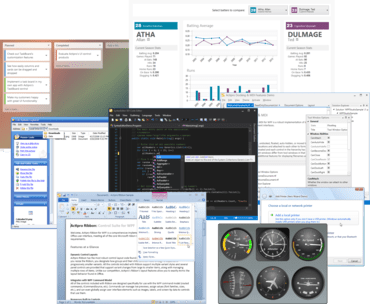DevExpress ASP.NETMaintenance release includes several bug fixes.
Fixes
ASP.NET Web Forms
ASPxDataEditors
- ASPxCheckBox is rendered incorrectly if the Accessibility feature and the toggle mode are enabled.
- ASPxComboBox - It is impossible to set a null server value if DataSecurityMode is Strict and AllowNull is enabled after a postback.
- ASPxComboBox - The server-side SelectedIndexChanged event is not fired when a user selects items with the same text and a different value and AutoPostBack is enabled.
- ASPxFormLayout - Layout groups are not aligned.
- ASPxTokenBox - ASPxTokenBox - The BorderWidth property does not work as expected for TokenTextStyle.BorderLeft/BorderRight/BorderBottom/BorderTop.
ASPxGridView
- An unhandled exception has occurred - exception is thrown if a column's group index is set before assigning a data source and the MergeGroupsMode property is set to "Always".
- A grid column's sort order is changed when grouping by this column using the context menu.
- Batch Edit - A cell focus div affects scrolling.
- Column resizing does not work in the Opera browser when the horizontal scrollbar is moved to the right side.
- It is impossible to set a focused row index on the server side when Endless Paging is used.
- The NullReferenceException is thrown on an attempt to get an ASPxGridViewExporter object from the sender in the RenderBrick event.
- Inline mode - The "Unable to get property 'rowIndex' of undefined or null reference" JS error is raised on editing a row when the AllowFixedGroups property is true and the VerticalScrollBarMode property is set to Auto.
- ASPxGridView with Toolbar feature - The "ShowFilterRow" command doesn't have an icon.
- The Column Header Filter's popup height is rendered incorrectly when ASPxGridView is used in adaptivity mode.
ASPxHtmlEditor
- It is impossible to set templates for the Table Cell Properties, Table Column Properties and Table Row Properties dialogs.
- Styles are not applied to toolbar combo box items.
- The "Title" text is added to the empty <body> element when switching tabs multiple times in Chrome and AllowEditFullDocument is enabled.
- The "Unable to get property 'insertBefore' of undefined or null reference" exception when clicking the "Bullet List" button.
- ASPxHtmlEditor removes the HTML5-valid wbr tag.
ASPxPivotGrid
- Accessibility - There is no capability to determine the field sorting mode.
- An unhandled exception is thrown when using the CustomSummary feature and the DataBind() call in PageInit.
- An unnecessary data binding procedure when loading and saving the pivot grid layout.
- JavaScript error when animation is used in Safari.
- ASPxPivotGrid does not export a measure's format in certain cases.
- Data Aware Excel Export - Pivot Grid exports only data cells shown on the first page.
ASPxRichEdit
- First several pages are not shown in the editor on opening a certain document.
- It is not possible to adjust the pasted image size based on its container.
- The "'dxreDialog_TbxFolderPath' is undefined" script error occurs on the "Save As" toolbar button click in IE.
- The "Internal exception" error occurs when a user edits a certain document's content.
- The highlighted text disappears when a document is saved and opened again.
ASPxScheduler Suite
- A client-side error occurs on appointment resizing if ToolbarViewNavigatorTemplate is set and ASPxDateNavigator is used.
- The ArgumentOutOfRange exception occurs when using DateTime.MaxValue at the end of LimitInterval.
- Performance issues while re-calculating SchedulerControl layout and re-rendering SchedulerControl elements in version 17.2.
- The cells selection isn't moved to the beginning of the new visible interval after navigating the Timeline view using the view navigator.
ASPxSpreadsheet
- The "Object doesn't support property or method 'cellIsOutsideDocumentBounds'" exception is raised on selecting several cells in a worksheet using the SHIFT and ARROWS keys.
ASPxTreeList
- Search Panel doesn't work after export.
- ASPxTreeList throws an exception when the SettingsBehavior.ExpandNodesOnFiltering property is enabled.
ASPxVerticalGrid
- Certain events (RecordDeleting, InitNewRecord) are not raised.
Navigation, Layout & Multi-Purpose Controls
- ASPxDockPanel - The "The page contains more than one dock panel with a matching PanelUID" error occurs when using the Server.Transfer method on a postback.
- ASPxFormLayout - Items are aligned incorrectly if a certain layout item is hidden on the client.
- ASPxLoadingPanel - Internet Explorer 9/10 window loses focus (becomes hidden behind other windows) if ASPxLoadingPanel is used.
- ASPxMenu - ASPxHyperLink doesn't work inside a menu Item template in Edge.
- ASPxMenu - ClientEnabled is not applied to a menu item in certain circumstances.
- ASPxPopupControl - Popup content is not shown after a postback if the LoadContentViaCallback property is set to OnFirstShow and the SaveStateToCookies property is set to True.
- ASPxRibbon - Text is not shown in the gallery bar or drop-down button items in Material, Material Compact and Office365 themes.
- ASPxTreeView - Wrong text wrapping next to a node image when using EnableNodeTextWrapping.
- ASPxUploadControl - A validation error is shown if file size equals the MaxFileSize value.
- BootstrapAccordion - It is impossible to expand a group if EnableCallbackAnimation is enabled along with the EnableCallBacks property.
XtraCharts Suite
- Empty points are excluded from the X-Axis range if a custom Y-Axis range does not include the zero tickmark.
XtraReports Suite
- ASPxReportDesigner - Highlighting the Field List's entries with the mouse freezes the browser.
ASP.NET MVC
MVC CardView
- CardView in Batch Edit mode - The "Cannot read property 'parentNode' of undefined" JS error occurs if the column count of the table layout is 1.
MVC Data Editors
- CheckBox is rendered incorrectly if the Accessibility feature is enabled.
- PopupControl - The default content padding is different in the MaterialCompact theme in version 17.2.
MVC GridView
- ASPxGridView - A browser's scroll position is not maintained after a callback if ColumnResizeMode is 'Control'.
- Blinking borders appear in a Filter Row editor cell after focusing another filter editor.
- Documentation - Add info that it's necessary to use our custom binder to get valid values in the BatchUpdateRouteValues handler.
- GridView - Custom Data binding - Pagination doesn't work when duplicate columns are created in the grid.
- GridView - Export - It is not possible to export the grid when the e.customArgs collection in the BeginCallback event is too large in version 17.2.5.
- GridView - Saving the grid's changes in Batch Edit mode with the enabled AccessibilityCompliant causes scrolling the page to the bottom.
- GridView in a Master-Detail scenario - A detail grid's borders are not shown if the master grid has a vertical scrollbar enabled.
- If PageControl controls are rendered in opened GridView's detail rows on Windows touch devices, it is not possible to switch tabs.
- MVC extensions - Popup windows aren't shown if ClientIDMode is Static.
- The "Expand" and "Collapse" group buttons are rendered with incorrect icons in the iOS, Material, MaterialCompact and Office 365 themes.
MVC HtmlEditor
- It's not possible to overwrite default table styles easily.
- ASPxHtmlEditor - The hr element's class attribute is lost upon switching from the HTML view to Design and back.
- HtmlEditor - A table's <thead> element is removed when closing the 'Table Properties' dialog while the SettingsDialogs.InsertTableDialog.ShowAccessibilitySection property is set to false.
- HtmlEditor - The insert image callback fails when the extension's Name contains a dash character.
MVC Navigation, Layout & Multi-Purpose Extensions
- FileManager - SettingsFileList.View cannot be changed after it was changed once inside CustomCallback.
- ProgressBar - The extension width is not adjusted on browser window resizing if the IndicatorStyle.BorderRight.BorderStyle property is set.
- The 'Cannot read property 'OnCalendarFinishAnimation' of null' error occurs when DateEditItem is used in the ribbon.
MVC Pivot Grid
- PivotGrid - Columns are not aligned correctly after a layout update during scrolling when Virtual Scrolling is enabled.
MVC Report
- Cannot resolve type 'IAzureStorageAccountProvider' - error occurs when the AzureReportDesignerContainer.UseAzureEnvironment method is called.
- Handler argument - 'jQueryEvent' property is deprecated in 17.2. Use the 'event' field instead" warning message appears in a browser's console when using HTML5 Reporting/Dashboard components.
- ASPxReportViewer - The built-in Drill Down functionality does not work for a remote document.
- ASPxWebDocumentViewer - Provide a way to disable only particular export options.
- Document Viewer - Filtering doesn't work in a parameter's drop-down list in version 17.2.5.
- Documentation - Microsoft Azure Reporting - No information that it is necessary to enable synchronous report creation and opening reports by URLs when the Session affinity is disabled.
- Documentation - The approach used to integrate our HTML5 Reporting components into an Angular application stopped working.
- End-User Report Designer - An expression with the logical bitwise AND operator is not validated.
- HTML5 Document Viewer - Edited field values are not available in the DocumentOperationService.PerformOperation method.
- HTML5 Document Viewer - The size of a document's page is incorrectly calculated when the "WholePage" zoom ratio is used.
- Report Designer - A field list in the 'Interactive Sorting' option is empty.
- The ReportDesignerClientSideModelGenerator.GetJsonModelScript method returns an incorrect model when called from an ASP.NET Core application.
- Web Report Designer - An empty Detail band is not added to the opened report automatically if this report does not have the Detail band specified.
MVC RichEdit
- An unspecified error occurred and the editor needs to be reloaded. Your last changes can be lost - error occurs after modifying a table.
- An internal exception is thrown while a user is editing a document.
MVC Scheduler
- Scheduler stops processing callback requests after setting the handled parameter to true in the client-side CallbackError event handler.
MVC TreeList
- TreeViewNodeState does not provide the "CheckState" property which can be used to analyze a current node state, including an "Indeterminate" state.
Project Wizard
- Insert Extension Wizard - Research whether it is required to use the DevExpress.Utils dll with MVC components.
ASP.NET Bootstrap
Bootstrap Charts
- The "HarmonyLight" and "SoftPastel" palettes are not in effect.
- The property value SettingsLegend-ItemTextPosition="Right" is ignored when the SettingsLegend-HorizontalAlignment property is set to Center.
Bootstrap Data Editors
- BootstrapButton - The server-side Click event doesn't fire for the button located inside UpdatePanel with an icon specified via CssClasses.Icon when a user clicks the icon.
- BootstrapSpinEdit accepts values greater than MaxValue.
Bootstrap GridView
- It is impossible to expand/collapse a detail row in the adaptive layout.
- The Adaptivity feature doesn't work if the grid is empty.
- BootstrapGridView with the enabled Filter Row is not responsive in IE11 and IE10.
- The ToolTip property does not work.
Bootstrap Navigation, Layout & Multi-Purpose Controls
- BootstrapTreeView - A node click causes an exception when the virtual mode is used.